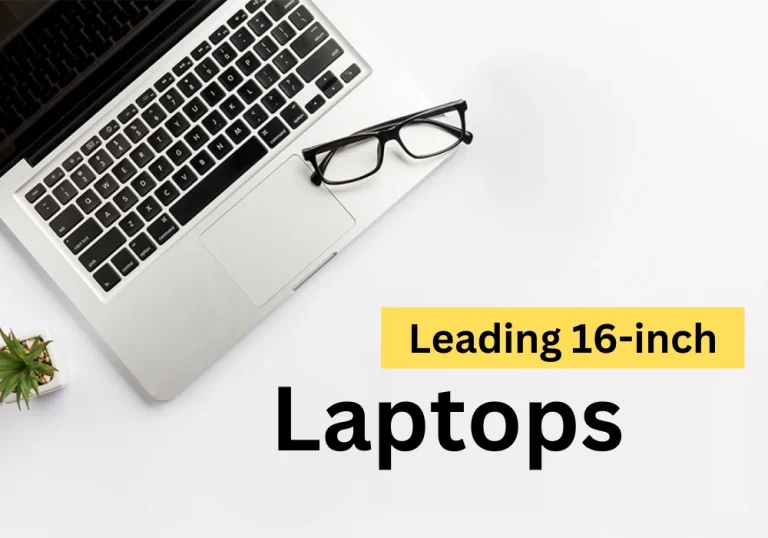Best Laptops for Machine Learning – Top Picks & Buying Guide
Training a YOLOv8 object detection model on an entry-level laptop is like trying to cook a five-course meal on a candle. It’s painfully slow, inefficient, and bound to crash. If you’re fine-tuning an LLM (Large Language Model) or crunching through millions of rows in big data analytics, a weak CPU and insufficient RAM will bottleneck your workflow. What is the difference between a mid-tier laptop and a high-end ML machine? Hours vs. days of processing time – sometimes even weeks.
The right laptop can mitigate these nightmares. With an NVIDIA RTX 4070, you can train complex deep learning (DL) models locally without waiting an eternity. A 32GB RAM + NVMe SSD setup means handling massive datasets without your system stalling. And if you’re running Hugging Face Transformers for NLP or processing real-time data in Apache Spark, a well-optimized ML laptop will turbocharge your productivity.
That’s why Vertech has compiled the top 8 laptops for ML engineers, data scientists, and AI researchers. Whether you’re looking for the best value-for-money DL rig or a GPU powerhouse for AI workloads, we’ve dissected the specs to help you find the perfect match. But before we jump in, let’s understand what aspects of a computer make it ideal for machine learning tasks.
What Makes a Laptop Good for Machine Learning?
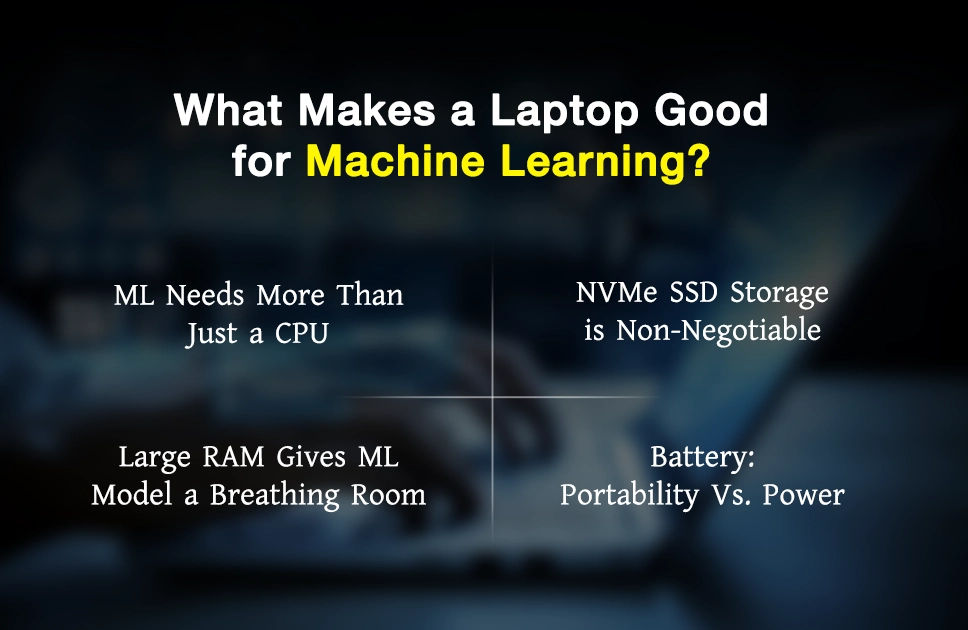
Not all laptops are built to handle the brutal workload of ML, DL, and big data processing. Training complex models or analyzing massive datasets demands serious firepower. Before we dive into our top ML laptop picks, let’s break down what actually justifies their cost; specially when specs are pure overkill.
ML Needs More Than Just a CPU
In case of machine learning workloads, the CPU is like a brilliant solo pianist who’s great at single-threaded tasks but painfully slow when handling thousands of computations at once. This is where the GPU steps in. GPUs are parallel-processing units designed to munch on massive datasets and train complex deep learning (DL) models exponentially faster. CPUs process tasks sequentially, but GPUs handle thousands of matrix multiplications at the same time, which is crucial for training neural networks.
NVIDIA GPUs which come with CUDA cores (such as the RTX 4070 / 80 / 90 etc) are regarded as the pinnacle in standard for machine learning tasks. These graphics processing units propel everything from neural network training to image recognition, cutting processing time from days to hours. If you’re planning to deal with large datasets, a high-end GPU can become your productivity multiplier.
Large RAM Gives ML Model a Breathing Room
On top of just raw processing power, machine learning is also about how much data your system can juggle at once. In this case, RAM becomes the workspace. If it’s too small, your model training sessions will be forced to constantly swap data between storage and memory which will lead to bottlenecks, sluggish performance, or outright crashes.
32GB RAM is the recommended baseline for serious machine learning workloads, though you can manage with 16GB as the bare minimum for smaller models. However, if you’re wrangling massive datasets or training deep learning models locally, 64 GB+ is a game-changer. More RAM translates to faster dataset preprocessing, smoother fine-tuning of models, and less reliance on slow disk cache. Skimping on RAM might work for lightweight models, but for heavy machine learning tasks, you’ll regret not giving your system the breathing room it needs.
NVMe SSD Storage is Non-Negotiable
NVMe SSDs shine in machine learning by offering lightning-fast data loading and retrieval for models to access and process large datasets. This is crucial when training complex algorithms that require massive amounts of data. An NVMe SSD on your machine learning laptop will give significantly faster boot times and quicker access to your tools. For smooth performance, a 1TB NVMe SSD is recommended so you have enough space for your datasets while minimizing lag during read/write operations.
Battery: Portability Vs. Power
Portability and power plays an equally significant role for machine learning engineers. Many of them prefer lightweight laptop models for on-the-go coding and cloud training. This helps in amplifying collaboration with teammates and giving access to powerful remote resources without being tethered to a desk. If you’re planning to handle coding tasks and light data processing, these lightweight models in your backpack will help.
However, for those deep in the trenches of offline model training, a desktop replacement is often necessary. The heavier machines we’re about to discuss pack serious power, equipped with high-end GPUs and ample cooling solutions to handle extensive computations. Ultimately, the right choice will melt down to your workflow. If you’re frequently traveling or working remotely, a portable laptop will enhance your efficiency. For heavy workloads, a powerful desktop alternative will keep you on top.
The Top 8 Laptops for Machine Learning
With a solid understanding of what makes a laptop ideal for machine learning, it’s time to explore the best models on the market. Now that we’ve covered the essentials, let’s dig deep into our top picks –
MacBook Pro M4 Pro 14-Inch 24GB/1TB 14 Core CPU 20 Core GPU
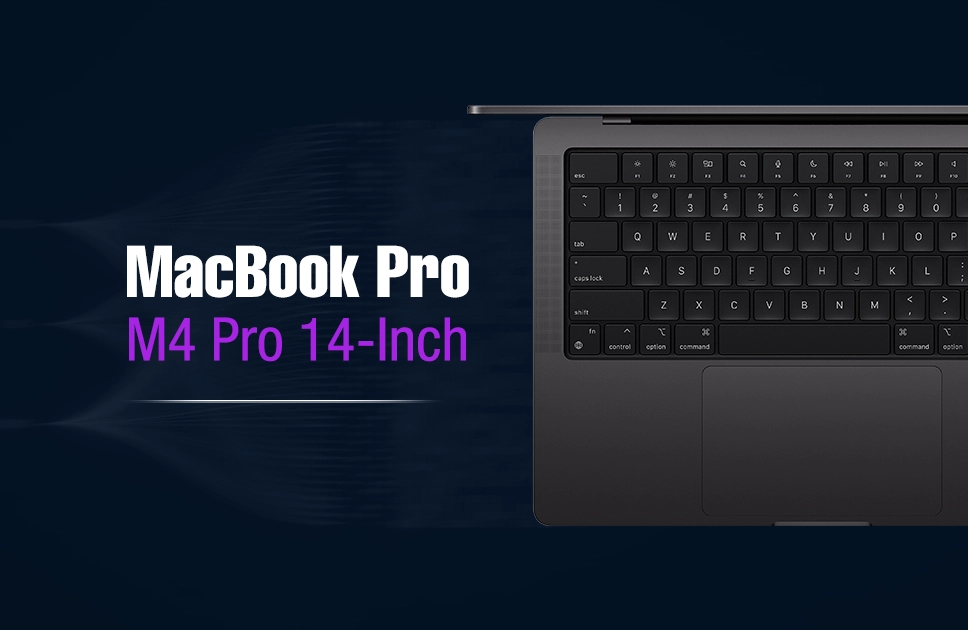
| Pros | Cons |
| Stunning display for visualizing large data | Little limited option to integrate multiple displays, but enough for small workspace |
| Exceptional privacy features for sensitive data | |
| NPU optimizes AI acceleration |
MacBook Pro shines brightest in machine learning tasks, and the best budget option in this sector can be the 14-inch variant with M4 Pro chip. You can effortlessly run tools like TensorFlow and PyTorch with its14 core CPU and 20 core GPU. This machine offers the performance needed for training complex deep learning models or performing real-time data analysis. A 16-core Neural Engine (NPU) makes it readily optimized for AI acceleration.
Moreover, 24 GB of unified memory in the MBP M4 Pro 14 inch will make sure you can easily juggle large datasets without hitting performance snags. The 1TB NVMe SSD not only speeds up data access but also provides ample storage for all your ML models and datasets. The cherry on the top, Liquid Retina XDR display is a stunning solution to visualize massive volumes of data in full detail. To dive deep into the world of machine learning, The MacBook Pro M4 Pro offers everything you need at your arsenal in a portable yet powerful package.
| Feature | Specification |
| Display | 14 inch Liquid Retina XDR Display |
| RAM | 24 GB Unified Memory |
| Storage | 1 TB |
| CPU | 14 Core CPU |
| GPU | 20 Core GPU |
| Keyboard | Backlit Magic Keyboard with Touch ID |
| Weight | 1.60 kg |
| Battery | 72.4 Wh Li-Po battery |
Asus ROG Strix G18 G814JIR 14th Gen Intel Core i9-14900HX

| Pros | Cons |
| Expansive display allows better data visualization with great detail | Slightly limited VRAM on GPU, but it is great for mid-sized ML projects |
| Spacious storage offers high-speed modeling | |
| Extremely powerful CPU handles multi-threaded ML tasks effortlessly |
Asus ROG Strix G18 can help you with serious firepower if you’re diving into deep learning (DL), training large language models (LLMs), or wrangling big data. With the 24 core, 32 threads Intel Core i9-14900HX CPU reaching up to 5.8GHz and a 32GB DDR5 RAM, using tools like TensorFlow and PyTorch in model training becomes buttery smooth.
The 8GB GDDR6 RTX 4070 is a serious performer in terms of GPU accelerated workloads. Fine tuning NLP models or rendering complex data visualizations will also snap just right with the Strix G18. Need to crunch massive datasets? The 1TB PCIe 4.0 SSD is there to offer blazing fast read / write speeds. Now let’s not forget that massive 18 inch, 2.5K, 240 Hz Nebula Display which is perfect to monitor ML workflows in great detail. From optimizing deep networks to running parallel computations, this laptop is an absolute ML workhorse to work with modern AI.
| Feature | Specification |
| Display | 18-inch 2.5K 240 Hz IPS Display |
| RAM | 32 GB 5600 MHz DDR5 |
| Storage | 1 TB PCIe 4.0 NVMe M.2 SSD |
| CPU | 24 Core 32 Threads 36 MB Cache |
| GPU | NVIDIA GeForce RTX 4070 8GB GDDR6 |
| Keyboard | Backlit Chiclet Keyboard With Per-Key RGB |
| Weight | 3.0 Kg |
| Battery | 90 Whr Li-Po Battery |
Lenovo Legion Pro 7 16IRX9H 13th Gen Intel Core i9-13900HX

| Pros | Cons |
| Blazing fast CPU – GPU handles heavy ML workloads without bottleneck | The battery is large, but with a high powered CPU & GPU can hamper in running prolonged ML workloads |
| Massive volatile memory ensures smooth handling of big data pipelines | |
| AI-optimized cooling system keeps thermals in check for consistent performance during long training sessions |
For things like machine learning (ML), deep learning (DL), or training large-scale models, you’ll need a laptop that doesn’t choke on massive datasets, crawling through complex neural networks. The Lenovo Legion Pro 7 is a performance beast for such AI workflows which is powered by the Intel Core i9-13900HX featuring 24 cores and 32 threads, running at 5.4GHz max and a 12GB RTX 4080 with GDDR6 technology.
Its blazing fast 5600MHz 32GB DDR5 RAM and the 2 TB PCIe 4.0 SSD performs data preprocessing and model training in real-time, while the 240Hz WQXGA display offers stunning data visualization. Be it fine-tuning LLMs, running large datasets through Tensor computations, or pushing real-time inferencing, Lenovo Legion Pro 7 delivers server-grade performance in a portable form factor. Added to that, Legion Coldfront 5.0 cooling makes sure that thermal throttling is checked for sustained workloads. Overall, the laptop is one of the best choices for AI research, model deployment, and high-performance computing (HPC) workflows.
| Feature | Specification |
| Display | 16 inch WQXGA 240 Hz IPS Display |
| RAM | 32 GB 5600 MHz DDR5 |
| Storage | 2x 1TB PCIe NVMe M.2 SSD |
| CPU | 24 Core 32 Threads 36 MB Cache |
| GPU | NVIDIA GeForce RTX 4080 12 GB GDDR6 |
| Keyboard | Backlit Chiclet Keyboard With Per-Key RGB |
| Weight | 2.62 Kg |
| Battery | 99.9 Whr Li-ion Battery |
ASUS ROG Zephyrus G16 GU605MY 14th Gen Intel Core Ultra 9 185H
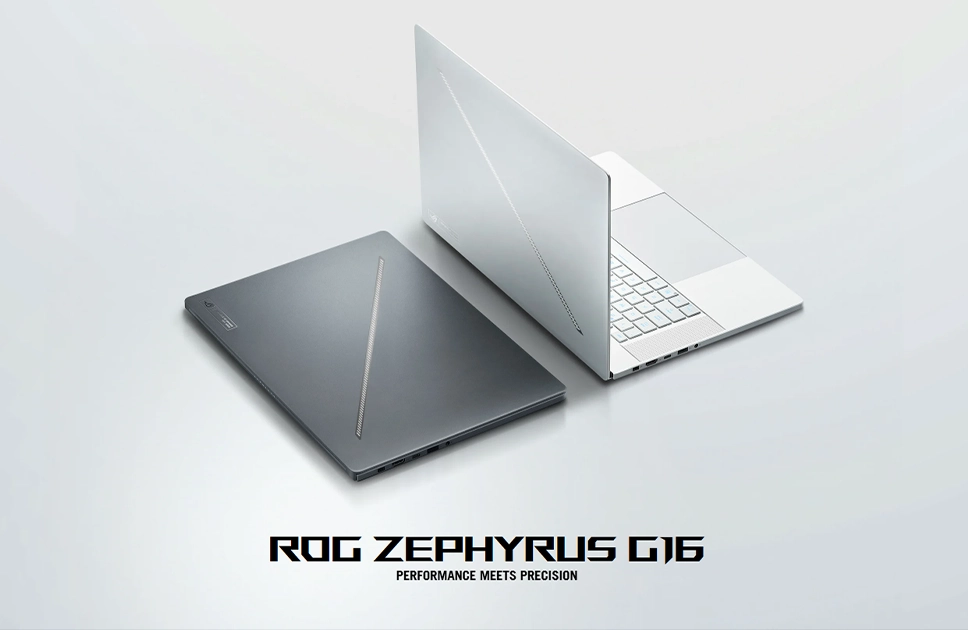
| Pros | Cons |
| Latest GPU Tensor & CUDA Cores offer faster ML works and data augmentation | Soldered and maxed out RAM limits upgradability for LLM training or massive NLP, but is sufficient for most ML workflows |
| MUX switch optimizes GPU power for AI workloads | |
| High speed memory & storage zeroes down bottlenecks in running big data workflows |
The ASUS ROG Zephyrus G16 might just be your next powerhouse for knee deep machine learning, deep learning, or LLM fine-tuning. Packed with a 14th Gen Intel Core Ultra 9 185H, a powermonger 16 GB RTX 4090 with GDDR6, and 32GB LPDDR5X RAM at 7467 MHz the laptop is optimized for AI workloads, tensor computations, and accelerated training loops.
To speed up model training, this laptop’s RTX 4090 Tensor Cores are there while MUX switch with Advanced Optimus ensures efficient DL inference. A super large 2TB PCIe 4.0 SSD seamlessly loads data to visualize in Power BI or work in Pandas. Plus, the 16 inch 240 Hz high refresh rate Nebula Display with 100% DCI-P3 color gamut generates crystal-clear heatmaps, confusion matrices or GAN-generated outputs. So ASUS ROG Zephyrus G16 is a laptop that crushes ML workflows.
| Feature | Specification |
| Display | 16 inch WUXGA 2.5K 240 Hz IPS Display |
| RAM | 32 GB 7467 MHz LPDDR5X |
| Storage | 2 TB PCIe 4.0 NVMe M.2 SSD |
| CPU | 16 Core 22 Threads 24 MB Cache |
| GPU | NVIDIA GeForce RTX 4090 16 GB GDDR6 |
| Keyboard | English International Backlit Chiclet Keyboard with 1 Zone RGB |
| Weight | 1.95 Kg |
| Battery | 90 Whr Li-ion Battery |
Acer Predator Helios Neo 16 PHN16 Core i7-13700HX 13th Gen

| Pros | Cons |
| Strong CPU is well suited for AI frameworks | Low volume RAM is may not be sufficient for training transformer-based models, but expansion feature mitigates the issue |
| Capable GPU significantly accelerates deep learning (DL) tasks | |
| High resolution display gives crisp, accurate visualization for model performance analysis |
Packing a 13th Gen Intel Core i7-13700HX (16 cores, 24 threads, Intel DL Boost), Acer Predator Helios Neo 16 speaks raw horsepower. Having this laptop means your TensorFlow models will not just train, but will fly. This processor efficiently handles multi-threaded data preprocessing in model training, and inference workloads.
The 8 GB NVIDIA RTX 4080 with GDDR6 that comes with it is equipped to provide substantial CUDA acceleration for deep learning tasks, bringing a seamless execution of convolutional neural networks (CNNs) and transformer-based models. With the 1 TB PCIe Gen4 SSD, you’ll enjoy high-speed data access which is crucial for managing large datasets. The expansive, 165 Hz 16″ WQXGA with 100% sRGB color space display will offer a spectacular visual experience along with Wi-Fi 6 and Thunderbolt 4 optimizing connectivity for cloud-based workflows.
| Feature | Specification |
| Display | 16 inch WQXGA 165 Hz IPS Display |
| RAM | 16 GB DDR5 |
| Storage | 1 TB PCIe NVMe M.2 SSD |
| CPU | 16 Core 24 Threads 30 MB Cache |
| GPU | NVIDIA GeForce RTX 4080 8 GB GDDR6 |
| Keyboard | English International 4 zone RGB backlit keyboard |
| Weight | 2.60 Kg |
| Battery | 90 Whr Li-ion Battery |
MSI Stealth 17 Studio A13VH-053US 13th Gen Intel Core i9-13900H

| Pros | Cons |
| High performance GPU comes with enough power to fine-tune LLMs or run real-time computer vision models with precision | Added weight makes it not the most travel-friendly option, but sheer processing prowesses offer running ML models on the go |
| Big data workloads can be seamlessly handled with the massive RAM | |
| High refresh rate display allows AI driven motion tracking and real-time inference visualization |
MSI Stealth 17 Studio delivers on all fronts of AI workflow with raw compute power, GPU acceleration, and a fast pipeline. Equipped with an Intel Core i9-13900H that has 14 cores and 20 threads, runs at 5.4 GHz max and a 12 GB RTX 4080, the Stealth 17 Studio breezes through training deep neural networks and running LLMs. With the 5200 MHz speedy 32 GB DDR5 RAM, crunching big data becomes smooth as the 1 TB PCIe Gen4 SSD accelerates dataset loading.
AI-driven data visualization is supercharged with the 17.3” 240 Hz high refresh QHD display featuring 100% DCI-P3 color space that makes your dashboards incredibly immersive. And thanks to Wi-Fi 6E, enjoying cloud-based workflows in Azure ML Studio or Google Colab are a given. With efficient thermals backed by the stealthy design and a 99.9Wh battery, the laptop is a mobile ML lab.
| Feature | Specification |
| Display | 17.3 inch QHD 240 Hz IPS Display |
| RAM | 32 GB 5200 MHz DDR5 |
| Storage | 1 TB NVMe PCIe Gen4 SSD |
| CPU | 16 Core 24 Threads 30 MB Cache |
| GPU | NVIDIA GeForce RTX 4080 12 GB GDDR6 |
| Keyboard | Per-Key RGB Keyboard by Steelseries |
| Weight | 2.8 Kg |
| Battery | 99.9 Whr Li-Polymer Battery |
Dell XPS 15 9530 Intel Evo Platform Core i9 13th Generation

| Pros | Cons |
| High-performance multi-core CPU and fast RAM handles complex ML workloads easily | Battery drains quickly under heavy ML workloads, but efficient power management ensures optimal performance |
| GPU is optimized for CUDA-based frameworks, accelerating deep learning model training and inference | |
| Stunning visual clarity makes pattern recognition and model insights easy |
The Dell XPS 15 9530 is not a bulky workstation, but it packs serious power for training and fine-tuning LLMs. A 14 core Intel i9-13900H running at 5.4 GHz boosted clock speed with the 32GB DDR5 RAM enables this computer to handle anything from data preprocessing to deploying models in Azure ML Studio.
The 8GB GDDR6 RTX 4060 accelerates deep learning inference, having the CUDA operations optimized. In terms of running local Google Colab, the machine eats through batch training for NLP models without breaking a sweat. For Tableau or Power BI, the 3.5K OLED display is just perfect, bringing crisp and color-accurate plots. The simplistic designed laptop computer is super portable for on-the-go AI research, weighing just around 1.86 Kg. However, the 86Wh battery may struggle with long GPU-intensive tasks. Yet, for a mobile ML workstation, the XPS 15 bridges big performance with a sleek form factor.
| Feature | Specification |
| Display | 15.6 inch FHD+ OLED Touch Display |
| RAM | 32 (2×16) GB 4800 MHz DDR5 |
| Storage | 1 TB M.2 PCIe NVMe SSD |
| CPU | 14 Core 20 Threads 24 MB Cache |
| GPU | NVIDIA GeForce RTX 4060 8 GB GDDR6 |
| Keyboard | Backlit Black English Keyboard |
| Weight | 1.86 Kg |
| Battery | 86 Whr Li-ion Battery |
ASUS ProArt P16 H7606WV 14th Gen Ryzen AI 9 HX 370

| Pros | Cons |
| High-speed memory and storage makes data preprocessing a child’s play | Battery drains quickly under heavy ML work, but fast charging gets you back in track |
| The powerhouse GPU slashes model training time by accelerating deep learning workflows | |
| Exceptionally high resolution display helps in analyzing heatmaps and AI generated outputs |
The ProArt series may be built for creative professionals, but with top tier specs it’s an absolute powerhouse for ML and AI research. With a Ryzen AI 9 HX 370 CPU paired with the RTX 4060, the computer manhandles tasks like training deep learning models. The overhead room from the 32 GB DDR5 RAM accelerates everything from CNNs to LSTMs without bottlenecks.
The 4K OLED display is a gem in this computer, which lets you inspect high-res heatmaps and confusion matrices in razor-sharp detail. Due to the 1 TB PCIe 4.0 SSD, working with massive datasets feels fluid. Plus, Wi-Fi 7 keeps cloud syncing stable and fast when running experiments on Google Colab. Yes, a beefy 200W adapter isn’t exactly travel-friendly, but consider the military-grade durability with fast charging and you’ll know why it’s a reliable workhorse for AI devs on the go. If you need a laptop that can handle both art and algorithms, this one’s a solid bet.
| Feature | Specification |
| Display | 16 inch 4K OLED Touch Display |
| RAM | 32 GB LPDDR5x |
| Storage | 1 TB M.2 NVMe PCIe 4.0 SSD |
| CPU | 12 Core 24 Threads 36 MB Cache |
| GPU | NVIDIA GeForce RTX 4060 8 GB GDDR6 |
| Keyboard | Backlit Chiclet Keyboard |
| Weight | 1.85 Kg |
| Battery | 90 Whr Li-ion Battery |
Closing Thoughts
If you’ve made it this far, chances are you’re serious about finding the perfect machine learning and AI research laptop. And with the specs we’ve covered, you’re well on your way to making an informed choice. When it comes to picking the right laptop for AI work, always prioritize a high core count CPU and a dedicated GPU with at least 8GB of VRAM. Also, don’t skimp on RAM: 16 GB is the bare minimum, but 32GB or more will future-proof your workflow.
If you’re into computer science and engineering, check out our blog on the Best Laptops for Coding and Development. And for gamers looking for amped up performance, our Best Gaming Laptops list has you covered. Thanks for sticking around, and we’ll see you in another blog but well within the ever-evolving realms of next-gen tech.

Ifrad Mahbub is a tech enthusiast with years of experience in writing about cutting-edge smart gadgets, cameras, and computers. He is passionate about exploring new technologies and engaging with like-minded professionals on the future of digital trends.