Laptop or iPad Which is Better For Students?
I still remember the very first day I got into college. Parents were proud, relatives were happy and gave me motivation to start a new journey in my life. Another thing they did give me was money to buy either a laptop or an iPad.
Now at that time the iPad 8th generation was all people used to talk about; even I was tempted to buy one and jump on the bandwagon. On the other hand, you had the trusty laptop which can just do about anything the iPad can and even more.
Heck, you could even get a beefy laptop with which you could play the latest AAA titles. I was so confused at that time that I could not even decide which one to get. I wasted one semester before finally getting the iPad as my friends got that also.
But that was one of the biggest mistakes that I made. I did not do my research and as a CS student I missed out big time as I could not code on my iPad. I had to take all my notes on my XiPad and do the programming at home on my PC. I eventually did sell my iPad for a laptop as I needed it for some projects and courses.
Now I do not want you guys to make the same mistakes that I did in my fresher years, as I learned it the hard way. So today once and for all we will answer the question; laptop or iPad which is better for students? Let’s not waste further time and dive straight onto it.
What You Should Consider
We can waste all our time talking about specs, what it can do and yada yada but that will not help you make the decision easier. But the truth is, picking the right device as a student isn’t about chasing the latest hardware. It’s about understanding yourself. What kind of student are you? What do you actually do all day? And which device fits your workflow without making you adjust to it?
So let’s break it down and go through them one by one
Portability
If you are someone who is going to be on the move alot. By a lot I mean, moving from lectures to cafes to group study sessions, or living very far from your college and having to travel a lot. Weight and size become quality of life decisions.
You might think that “oh a laptop is heavy but I can carry it around everywhere, I’m built different.” Well think again, this part will be me speaking from experience. After three weeks you feel every extra weight that is added to you. Although there are lighter laptops even then the sheer size of it makes it harder to carry around.
On the other hand, you have an iPad. Those first few semesters that I used the iPad for were heavenly compared to my days using a laptop. iPads are extremely lightweight, especially the base model and the air models.
You can throw them in any bag, hold them in one hand, and use them while standing, sitting, curled up in bed, or squeezed into a library nook. It’s that “barely-there” feeling that makes them so appealing for mobile learners.
But not every student is always on the move. Some of you are desk-based, with a predictable study routine. You set up in one place, plug in your charger, and dig in for hours. If that’s you, sacrificing power or usability just to shave off a few hundred grams might not be worth it. A laptop won’t feel like a burden if you’re not dragging it around all day.
You may also read – Laptop Vs. Desktop
Battery Life
It’s a terrible feeling when you’re halfway through a lecture and your screen dims, warning you that you’ve got 5% left. You’re stuck searching for a plug or giving up entirely. So yes, battery life matters; and not just “technically 8 hours,” but real-world, can-I-get-through-a-day battery life. iPads are known for their endurance.
You can leave home in the morning and still have power left by dinner. Laptops are improving, especially the latest MacBooks and ultrabooks, but if you’re running heavy software or bouncing between Zoom, Word, and YouTube, expect to recharge at least once during the day.
However, if you are sure that you will find outlets wherever you go then a laptop would be a great choice as it will technically never die out. But if your classes are stacked and your outlets are scarce, this becomes a big deal. You don’t want your device deciding when your study session ends.
Note-Taking
This is one of the key factors that will help you decide which one you will be going ahead with. If you are someone like me who likes to take notes by typing or can take notes typing efficiently a laptop would be perfect for you.
Also if you are a fast typer and need to note down large chunks of information as is the case when you are studying CS or in a business course the keyboard will always win. And while you can get a keyboard case for your iPad, it doesn’t beat the feel and speed of a proper laptop. Especially for long writing sessions; essays, reports, group projects; typing on glass or a cramped foldable keyboard can slow you down and wear you out.
Now, if you are a visual learner or someone who retains more by writing things down, the iPad, paired with an Apple Pencil, is going to feel like magic. You can handwrite notes, draw diagrams, highlight PDFs, and use tools like Notability or GoodNotes that replicate the physical notebook experience with digital superpowers. Erase with a tap, search your own handwriting, copy diagrams; it’s a different way of interacting with information.
However, there are laptops that can work as both a laptop and a tablet. These laptops have a touchscreen with stylus available and can work similarly as an iPad and give you more screen space. Thus providing you with a large area to note down.
Also as mentioned about the keyboard, you pair a keyboard with your iPad as well and use it to take notes that is also possible but will never give you the feel that you will get from a laptop.
Multitasking
We all know that student; the one with three essays open, a spreadsheet, ten Chrome tabs, Spotify running, and a Zoom call minimized in the corner. If that’s you (or if you’re aspiring to be that productive), you’re going to feel boxed in on an iPad.
Yes, iPads support split-screen, and with Stage Manager and external display support (on newer models), things have improved. But it’s not the same. You’re still limited by app design, screen size, and mobile software constraints.
Laptops, however, are built with multitasking in mind. You can have multiple windows open, switch between them quickly, drag and drop files, and resize everything to your liking. If you’re working on complex projects; or just juggling assignments, references, and emails; this kind of flexibility makes a huge difference.
If you’re the type of student who studies like an air traffic controller, a laptop’s environment will feel much more natural.
You may also read – Best Laptops for Computer Science Engineering Students
Creative Work
This is the section where an iPad truly shines. If you are an architecture student or an arts major an iPad will surely improve your efficiency. Apps like Procreate, Notability, LumaFusion, and GarageBand are optimized for touch and Pencil input.
It feels fun to create on an iPad. The interface gets out of your way. It’s less about software power and more about how intuitive it feels to create quickly.
But if your creative work is more technical; like video editing in Final Cut, graphic design in Adobe Creative Cloud, 3D modeling, or audio engineering; you’re going to need the processing power and full software access that only a laptop gives you.
So ask yourself: are you sketching a logo or building an entire brand kit? Are you editing a TikTok or producing a short film? That answer changes the device.
Cost
At first glance, iPads seem cheaper. But once you add the accessories you’ll need to actually use them like a laptop; the keyboard case, the Apple Pencil, maybe even more storage; the total price climbs quickly.You might be spending just as much as a solid mid-range laptop, or more.
Laptops cost more upfront, but they’re all-in-one devices. You don’t need to assemble a setup. And in many cases, they’ll last longer and serve a broader range of needs; meaning you won’t have to upgrade as quickly.
So don’t just look at the base price. Consider the total investment and how long it’ll serve you without compromise.
Key Takeaway
Choosing between an iPad and a laptop isn’t just a normal decision; it’s a moment of self reflection. It forces you to think about how you work, where you study, what you’re learning, and how you learn best. If you skip this reflection and go straight to checkout, you risk buying something that looks sleek but slows you down, which happened to me.
Take a beat. Be honest about your day-to-day life. Once you know what matters to you, the right choice usually becomes obvious.
Still, it helps to see yourself in the decision; to understand what kind of student thrives with an iPad and who’s better off sticking with a laptop. So let’s get specific. Let’s walk through both options; the way I would use them if I was back in college; not just the tech specs, but how they fit into the rhythm of your life.
Because once you see the right story, the decision stops being complicated.
Why iPads?
If you are the kind of student who is constantly on the move, from lectures to cafes to the library, the iPad makes a lot of sense. It is not just about portability, it is about how smoothly it fits into your fast paced life. It does not obstruct you, rather assists you in your journey.
With an Apple Pencil, it feels like a digital notebook, letting you write, draw, and annotate with total freedom. For visual learners or anyone who prefers writing over typing, it’s hard to beat.
But it’s not just about notes. iPads are built for passive and interactive learning; watching recorded lectures, reading PDFs, marking up slides, or revisiting lessons with video. If you’re in a program where you don’t need to run heavy-duty software; or you’re mostly submitting assignments through your browser; an iPad does the job without the bulk.
It’s also perfect for students who lean into creative work like sketching, design, or lightweight video editing, especially in apps optimized for touch. Sure, typing a 3000-word paper on a touchscreen might wear you down.
And if you’re the kind of student who keeps 10 browser tabs open while jumping between Zoom and Excel, the iPad will feel like it’s holding you back. But for those whose learning style is more intuitive, visual, and mobile, the iPad isn’t a compromise; it’s a better fit.
You may also read – Which iPad Is Best For Drawing
Why Laptops?
Now, if your academic life looks more like juggling research, writing, data, and software, then a laptop isn’t just a preference; it’s a necessity. There’s a reason most universities still recommend them as the default student device.
When you’re typing a 15-page report, building spreadsheets, editing in Photoshop, or writing code, you need a machine that can handle all of that without slowing down. Laptops are built for heavy lifting.
You’ve got real multitasking; multiple windows, multiple apps, side-by-side documents, and enough screen space to breathe. You also get full access to software your course might require; whether that’s MATLAB, Illustrator, or something as basic as Microsoft Office with all features unlocked. The iPad might get you part way there, but it won’t replace the power or productivity you get from a full desktop-class operating system.
That doesn’t mean you have to give up on portability. Student laptops today are lighter, faster, and more battery-efficient than ever. They’re just not quite as featherweight as an iPad — and that’s the trade-off. But if you’re in a major that demands more than a digital notebook, the laptop isn’t just a safer bet; it’s the smarter investment for the long haul.
You may also read – Best Laptops for College Students in Bangladesh
Final thoughts
Now that we have laid it all out, I hope you do not make the same mistake I did when I first got into college; picking a device based on hype or habit, without really thinking about how I actually study, work, and live day to day.
Whether it’s a laptop or an iPad, this isn’t a small decision. It’s a long-term investment; not just in tech, but in your ability to focus, stay organized, keep up with deadlines, and maybe even enjoy the process a little more. So take the time. Think about how you learn best. Picture your daily routine. Then choose the device that fits you, not the other way around.
And whatever you go with, remember: college is more than lectures and assignments. It’s a season of trying, failing, figuring yourself out. The right tools make that ride smoother, but don’t forget to enjoy the chaos too.
If you’re ready to make the call, you can visit Vertech’s showroom. They have both laptops and iPads in stock; tested, trusted, and ready to carry you through your college years. Swing by the store when you’re ready. We’ll help you walk out with the right one, not just the shiny one.
This was it for now. Hopefully we will see you guys back at another blog, till then.
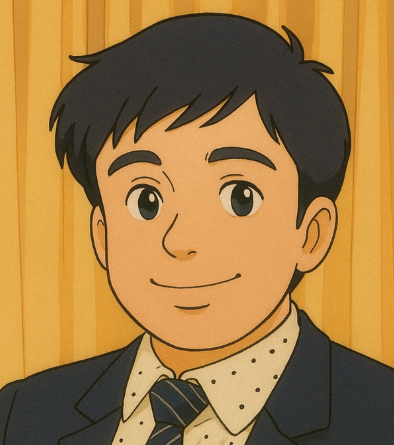
Jiaan is a tech enthusiast and an audiophile who loves diving into the latest gadgets and soundscapes. You’ll often find Jiaan active on forums and Reddit, sharing insights and engaging with the community. By day, Jiaan is a digital content writer, crafting engaging stories.






