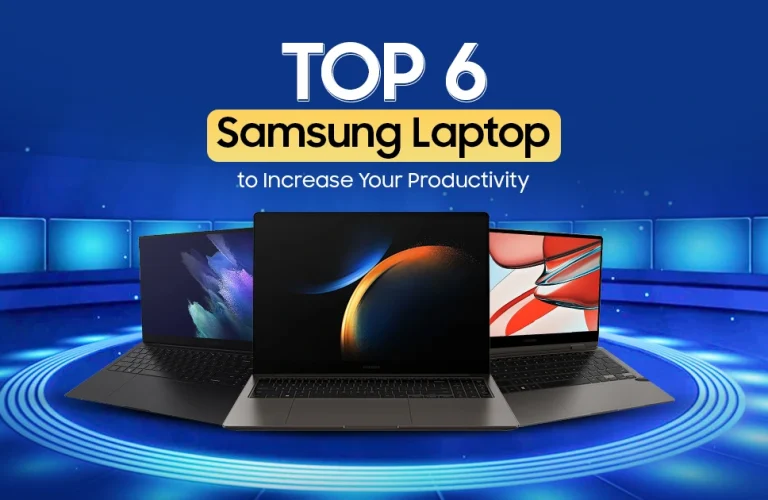Best Lightweight 2 in 1 Laptop – The Future is Foldables
There was a time when laptops came in bulky boxed form factors, built for one very fixed role – maybe crunching spreadsheets in the office or handling serious scientific computations. Today, though, they’ve morphed into chameleons of functionality and design. Enter the 2-in-1 laptop, AKA ‘convertibles’, ‘hybrids’, ‘laplets’, ‘tabtops’, and a handful of other nicknames!
Sure, every moniker has its own backstory, tied to a particular era’s buzz. But at their core in today’s advanced digital era, these devices share the same magic trick: a touchscreen display on a full 360° hinge that flips into a tablet, unleashing new ways to tap, swipe, sketch, and binge-watch.
Believe it or not, the first 2-in-1 laptop predates 1995! But it wasn’t until CES 2011 that the world really sat up and took notice. That’s when heavyweights like HP and Dell started taking the form factor seriously. Lenovo may have shown up fashionably late to the party, but it’s Yoga 7 and Yoga 9 lines have since set the gold standard.
In this Vertech blog, we’ll nerd out over what makes 2-in-1s so versatile, then dive into our handpicked selection of the best lightweight models that pack both power and portability.
Convertible vs. Detachable: What’s the Real Difference?
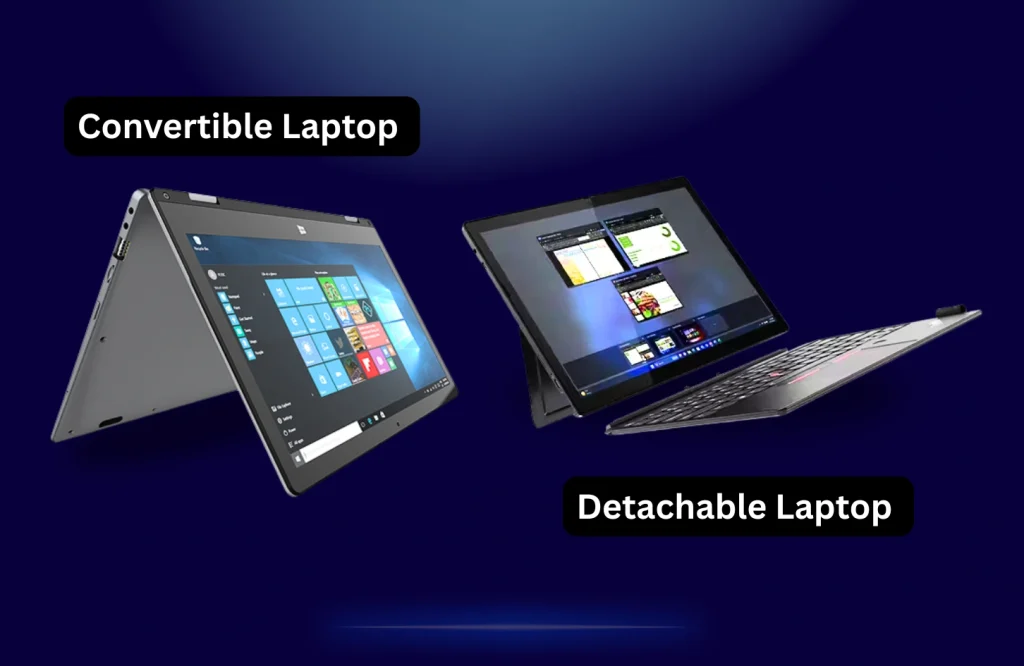
Although folks in the computer retail industry often throw around the terms convertible and detachable like they mean the same thing, they’re not quite interchangeable. The broader umbrella here is 2-in-1 laptop, and under that, we’ve got two major design flavors: convertibles and detachables. In simple terms, convertibles bend, but don’t break. Detachables, on the other hand, can literally split in two.
Convertible 2-in-1 laptops are built with a 360-degree hinge mechanism that’ll let you fold the keyboard behind the screen to use it like a tablet. Since everything remains attached they feel a lot sturdier and better balanced on your lap. However, due to the added bulk they can also feel heavier than a typical tablet PC.
Detachable, on the other hand allows you to completely remove the keyboard. Unlike convertibles, which house the CPU-GPU & memories under the keyboard’s chassis, detachables carry the brain right along with the display so you can use the screen module like a standalone tablet.
Now for the trade-offs. Detachables are great when you want maximum portability. Just toss the screen in your bag and go. But that same separation often means shorter battery life and slightly less processing power, since all the hardware has to live in that slim tablet half. Meanwhile, convertibles usually pack better internals and battery endurance, but they can be a tad heavier and awkward to hold as tablets for long stretches. You may also read – Best Laptops for Drawing And Animation
Why 2 in 1 Laptops Are More Than Just a Modern Trend?
There’s more to 2-in-1 laptops than shiny hinges and marketing buzz. These lightweight convertible computers solve real problems. Back when laptops were rigid bricks, you were stuck in “laptop mode” or nothing. But as workflows splintered – drawing sketches one minute, drafting reports the next, people needed gear that could keep up. That’s where 2-in-1s shine: they let you switch on the fly, no extra dongles or tricorders required.
Performance, Flexibility & Design
Under the hood, today’s 2-in-1s pack the same processors, RAM, and SSD speeds you’d find in traditional clamshells. So, you’re not trading power for portability. Their 360° hinges (or detachable keyboards) unlock tablet, tent, and stand modes, giving you a change of scenery whenever inspiration strikes. And let’s not forget the sleek aluminum chassis and edge-to-edge screens that make these machines look as good as they run.
Stylus Support Changes The 2-in-1 Experience
Many variations within the 2-in-1 product space takes your interactive experience to a whole new level with a stylus pen. You can scribble notes, sketch those 2 AM ideas, or just navigate with pinpoint precision. Whether you’re on a Surface Pro, HP Spectre, or Lenovo Yoga, pen input can almost mimic the tactile, paper-like feel most laptops simply can’t replicate.
Bottom Line: All convertibles are 2-in-1s but not every 2-in-1 is a convertible. That nuance will help you in figuring out what type of flexibility you really want when searching for one to buy.
From lecture halls to coffee shops and beyond, these laptops adapt to every moment: students can jot down with a stylus in tablet mode then flip back to type essays without carrying a separate tablet, while designers sketch mockups at a café window before folding into presentation mode for impromptu client reviews. You may also read – Best AI Powered Laptops 2025
The Best Lightweight 2 in 1 Laptop You Can Buy
Now that we’ve got a clear idea on convertibles, detachables, and all their perks and drawbacks, let’s take a look at the best 2 in 1 lightweight laptop you can consider buying –
HP OmniBook Ultra Flip 14

The HP OmniBook Ultra Flip 14 is what you get where raw power and polished elegance meet a yoga master. Its 14.1-inch 3K OLED touchscreen is nothing short of stunning – smooth, vivid, and flexible enough to fold flat into a sleek tablet. Whether you’re doodling on the go, sketching ideas in a café, or flipping it into tent mode for a Netflix binge, this convertible knows how to adapt. The 1.35 kg frame feels incredibly light in hand, yet sturdy, thanks to Gorilla Glass 5 shielding the screen. And yes, it supports a rechargeable MPP 2.0 Tilt Pen (sold separately) for those who like to tap, scribble, or design their next masterpiece with precision.
What really sets it apart, though, is what’s under the hood: an Intel Core Ultra 7 processor from the Evo lineup, paired with 16GB DDR5 RAM and Intel Arc graphics. This means buttery-smooth multitasking, AI-assisted workflows, and creative apps running locally without hiccups. Add in the 9MP AI camera, Wi-Fi 7, and a battery that won’t give up midday, and you’ve got a premium 2-in-1 ready for creators, travelers, or anyone looking to do more than just type.
HP Spectre x360 14

The HP Spectre x360 14 brings that ultra-premium feel the moment you flip open the lid—or fold it all the way back. Its 14-inch 2.8K OLED touchscreen isn’t just about pixel density; it’s about visual poetry. Vivid colors, buttery refresh rates (up to 120Hz), and responsive Gorilla Glass NBT protection mean every swipe, sketch, or tap feels intentional. It folds, bends, and transforms into a tablet so smoothly, you almost forget it’s a full-powered laptop. And at just 1.56 kg, it feels robust yet portable, making it ideal for the hybrid shuffle, from the campus to the café, and the boardroom to your couch.
Under the sleek exterior, it packs serious firepower. The Intel Core Ultra 7 Evo 155H chipset, 16GB LPDDR5x RAM, and Intel Arc Graphics combine to deliver a high-performance experience even when juggling creative software or crunching data. You’ll appreciate the 1TB NVMe SSD for its speed, the fingerprint sensor for convenience, and the 68Wh battery that keeps up with your day. If you’re a creator, multitasker, or just someone who appreciates design that doesn’t compromise, then this convertible hits the sweet spot.
Lenovo Yoga 7 14IML9

The Lenovo Yoga 7 14IML9 is all about blending elegance with flexibility in a sturdy build that’s made to last for years. Its 14 inch 2K touch screen lets you flip, fold, and sketch with natural fluidity, thanks to a responsive FHD+ display wrapped in a sleek convertible design. Whether you’re jotting notes in tablet mode or streaming in tent mode, it feels featherlight at just under 1.5 kg. In hands it’s easy to grip and easy to carry. It’s a laptop when you need power and a tablet when inspiration hits.
Powered by Intel’s Core Ultra 7 155U, 16GB LPDDR5x RAM, and 1TB SSD, it handles creative workflows and everyday multitasking with zero fuss. Integrated graphics keep things cool and efficient, while Wi-Fi 6E ensures smooth, fast connectivity. Plus with Dolby-quality sound, a privacy centred IR webcam, the battery that just keeps going with your pace, it’s a solid all-rounder for students, creators, or hybrid workers who need performance without the bulk.
Microsoft Surface Pro 11th Edition

The Surface Pro 11 is canvas and studio that empowers creatives with next-gen AI and unmatched flexibility. This one in our list is one of the very few 2-in-1s that’s also detachable. Powered by the blazing-fast Snapdragon X Elite chip and an ultra efficient 45 TOPS NPU, it unlocks Copilot+ features like Cocreator and Recall to speed up your ideas and supercharge your process. From textured illustrations to detailed edits, the Slim Pen responds with tactile signals that mimic real brush pressure.
The optional 13″ OLED PixelSense™ Flow display dazzles with 120Hz refresh rate, Dolby Vision IQ™, and color accuracy tuned for sRGB and Vivid profiles. At under 900 g, it’s a portable powerhouse with Wi-Fi 7, dual USB-C, optional 5G, and an ultra adaptable Surface Pro Keyboard. Surface Studio Camera and far-field dual mics enable creative professionals to collaborate clearly. Creating, presenting, or prototyping – inspiration meets innovation, in every stroke and every sketch on the Surface Pro 11.
Dell XPS 13 9315

Dell XPS 13 9315 can be considered the pinnacle of 2-in-1s for many reasons. This is a lean, mean, creative machine. With a 12th Gen Intel Core i5-1230U processor, 16GB LPDDR5 RAM, and blazing-fast NVMe SSD, it delivers desktop-class power in a body that weighs just 736 grams. Yes, less than your sketchpad. The 13″ 3K touch display is a visual feast that brings 500 nits of brightness, Gorilla Glass Victus, and pen support on the table to let your creativity fly.
Designers, editors, streamers, gamers out there – this one’s built for you. Intel Iris Xe graphics keep visuals fluid, while dual Thunderbolt 4 ports push pro-level connectivity. Create from anywhere with its ultra-thin XPS Folio keyboard, collaborate using the world-facing 4K camera, and jam with the Waves MaxxAudio enabled in the stereo speakers. With all those advanced perks, this detachable laptop is engineered to crush limits, ignite creativity, and keep up with minds that never sit still.
MSI Summit E13 Flip Evo

MSI Summit E13 Flip Evo is purpose-built for those who never settle. Precision crafted with a CNC brushed finish embodies a postmodern design language that speaks to professionals with taste. Its Golden Ratio 16:10 touchscreen doesn’t just look good; it feels intuitive, expansive, and natural for sketching, editing, or deep work. Add in the MSI Pen, and suddenly, creatives and strategists alike find a new canvas in this ultra-versatile machine. Subtle privacy cues, a physical webcam shutter, and military-grade durability bring a sense of trust that most laptops only promise.
And then there’s the beast inside. With an 11th Gen Intel Core i7, 32GB RAM, and 1TB SSD, this machine doesn’t hesitate, it executes. From light rendering to financial modeling, it powers through with grace. The 70Wh battery delivers up to 14 hours of juice, while fast charging ensures you’re never chained to the wall. Having this laptop in your hands means you have your secret weapon in a world that moves fast.
Acer Aspire Spin 14

For students who juggle note-taking with Netflix, the Acer Aspire Spin 14 might just be the campus companion they didn’t know they needed. It flips, folds, and flexes with ease, thanks to that 360° hinge that makes lecture halls, dorm desks, or park benches your new workstation. Sure, the build isn’t tank-like, but it’s carryable and functional in a backpack. With a vivid 14″ WUXGA touchscreen and Acer Active Stylus in hand, sketching ideas or scribbling midnight thoughts feels fluid, fun, and seriously responsive.
Under the hood, 16GB of DDR5 RAM ensures Chrome tabs don’t throw a tantrum, while the speedy 512GB SSD keeps boot ups snappy. You’ve got all the ports that matter (hello, Thunderbolt 4!), and while the 48.5 Wh battery may tap out sooner than some, a quick recharge over lunch keeps things moving. So it’s a budget-friendly, doodle-happy transformer that punches well above its price for multitaskers with a creative itch and a tight student budget.
Head-to-Head: A Closer Look at These 2-in-1 Contenders
Let’s break it down side by side with a quick glance that gives you the full picture of how each convertible stacks up, from performance perks to practical quirks. Whether you’re eyeing battery life, display magic, or daily usability, here’s where the differences unfold, crisp and clear –
| The Best 2 in 1 Laptops To Buy | |||||||
| Spec / Model | HP OmniBook Ultra Flip 14 | HP Spectre x360 14 | Lenovo Yoga 7 | Microsoft Surface Pro 11 | Dell XPS 13 9315 | MSI Summit E13 Flip Evo | Acer Aspire Spin 14 |
| Display | 14” OLED | 14” OLED | 14” IPS | 13” OLED | 13” FHD+ | 13.4″ IPS | 14” IPS |
| CPU | Core Ultra 7 256V | Core Ultra 7 1 Evo 155H | Core Ultra 7 155U | Snapdragon X Elite | Core i5-1230U | Core i7-1185G7 | Core 7 150U |
| RAM | 16 GB | 16 GB | 16 GB | 32 GB | 16 GB | 32 GB | 16 GB |
| Storage | 1 TB | 1 TB | 1 TB | 1 TB | 512 GB | 1 TB | 512 GB |
| Battery | 65 Wh | 68 Wh | 71 Wh | 53 Wh | 49.5 Wh | 70 Wh | 48.5 Wh |
| Weight | 1.35 kg | 1.56 kg | 1.61 kg | 895 g | 736 g | 1.35 kg | 1.50 kg |
How to Pick the Perfect 2-in-1 Convertible for Your Lifestyle
Unlike choosing a traditional thin ultrabook, choosing 2 in 1 convertibles requires extra attention to details that best fit your lifestyle so it complements your productivity. Here are the things you should look for in a lightweight 2 in 1 laptop –
Weight & Build
First things first: don’t let your laptop feel like a dumbbell. A solid build is great, but if it tires you out in ten minutes, it’s a no-go. Choose a 2-in-1 that’s light, travel-ready, and built to move with you, not wear you down.
Comfort in Display
This is where 2-in-1s strut their stuff. Don’t just chase pixels, but tap, swipe, scribble on them before you make up your mind. Does the screen respond like it’s reading your mind? That’s the sweet spot. Make sure it’s bright, smooth enough with a high refresh rate, and uses a quality panel like OLED so your eyes won’t tire very soon.
Precision Pen Support
Whether you’re a student, sketcher, or serial list-maker, don’t sleep on pen support. Look for pressure sensitivity, tilt detection, and palm rejection. It should feel like writing on paper, not glass. If your day includes doodles, to-dos, or design drafts, this is the feature that’ll fuel your flow.
Battery with Fast Charging
If your laptop taps out before your lectures do, that’s a red flag. Go for something with at least 50 Wh capacity and fast charging, like a 65 W adapter or more. It keeps you powered through busy days and zips back to life fast when you’re on tight breaks or tight deadlines.
Flip, Tap, or Just Type: There’s a 2-in-1 for Everyone
So, what’s the best 2-in-1 laptop? Well, it depends on your vibe! If you’re after complete modularity, Microsoft Surface or Dell XPS might be your top choices. For students, Acer offers a great option with solid performance at an affordable price. Just want a touchscreen sans flips? Check out these Dell Touch Screen Laptops for pure performance.
At the end of the day, how you interact with your display, carry your tech, and last on battery really shapes the experience. Thanks for geeking out with us, catch you in the next tech adventure!

Ifrad Mahbub is a tech enthusiast with years of experience in writing about cutting-edge smart gadgets, cameras, and computers. He is passionate about exploring new technologies and engaging with like-minded professionals on the future of digital trends.