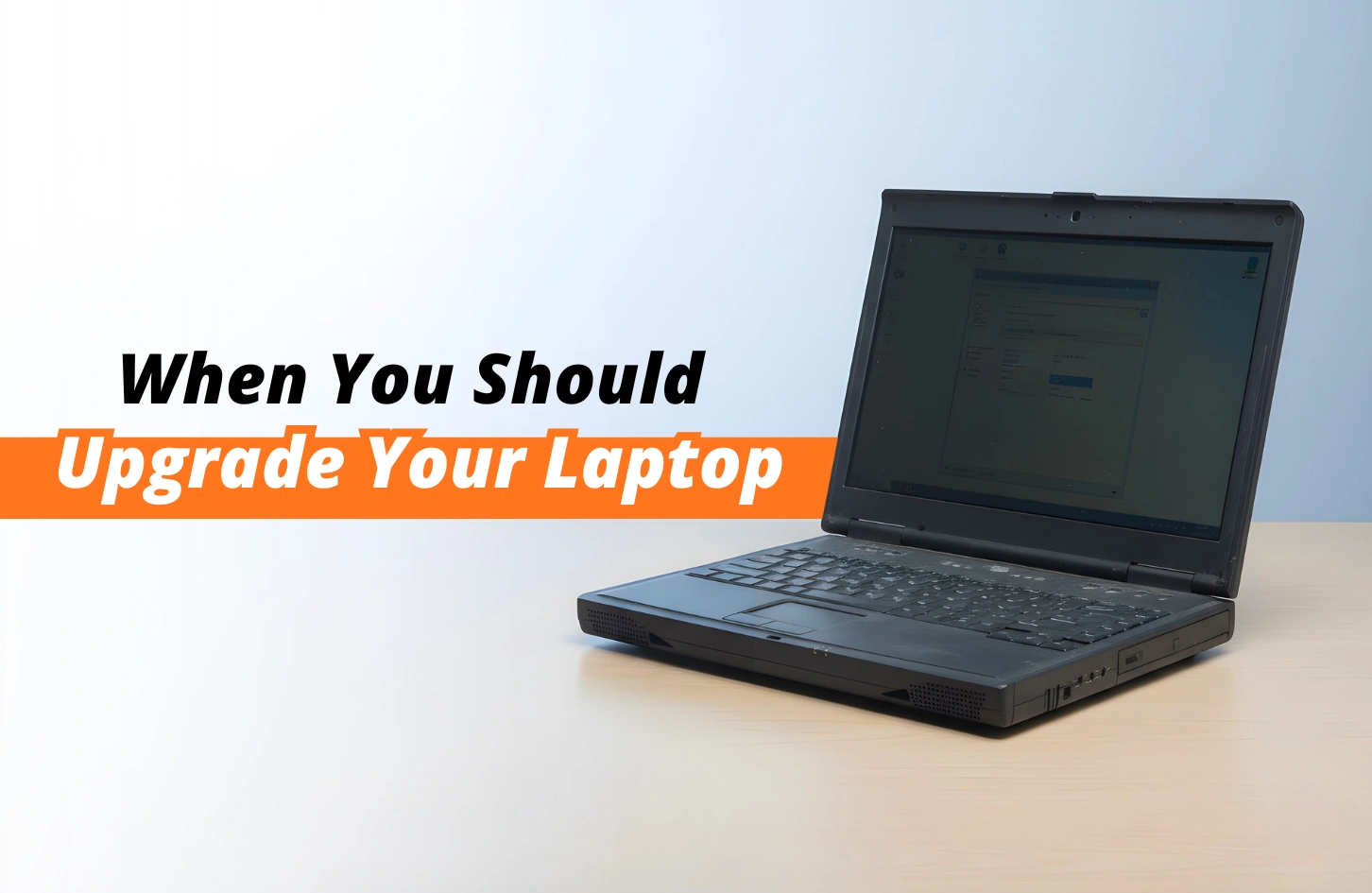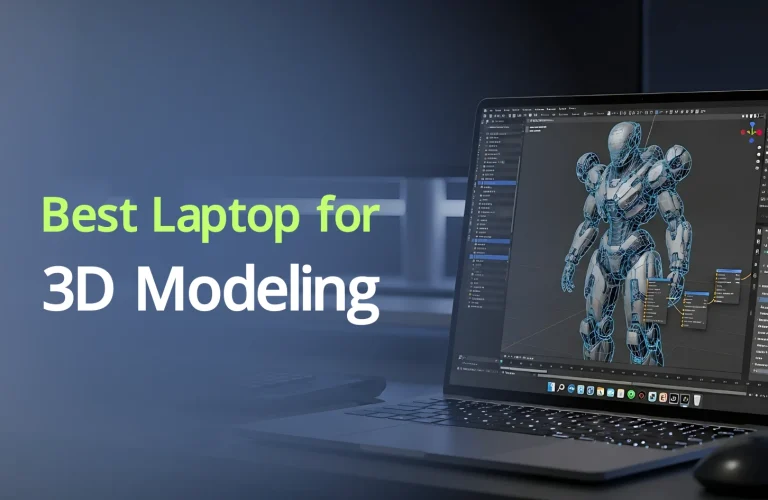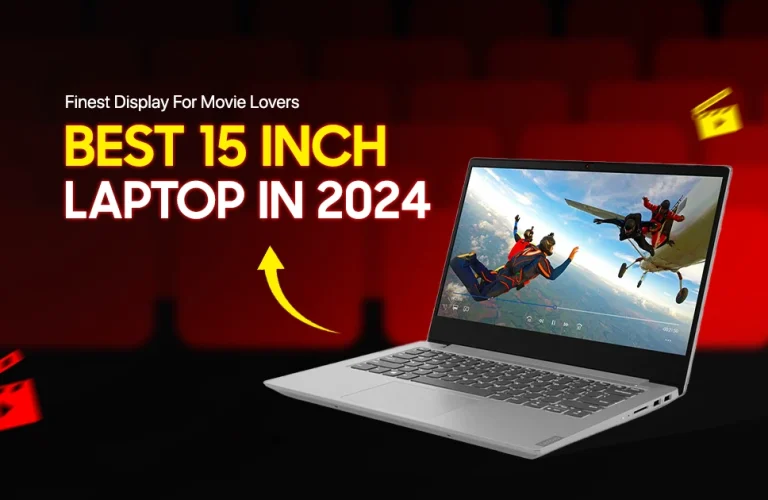When You Should Upgrade Your Laptop?
A few days ago, I was working on an important project and my laptop suddenly froze in the middle of a crucial task. I did everything to make it run smoothly but nothing worked. That experience gave me a reality check on how much our laptops impact our daily work and life. No matter if it is for office work, online classes, gaming, or creative projects, a slow or outdated laptop can slow down productivity and increase frustration.
Many of us hesitate to upgrade because we are used to our devices or want to save money, but knowing when to upgrade is key to staying efficient and stress-free. In this blog, I will guide you through the signs that tell you it’s time to say goodbye to your old laptop and welcome a new one. From performance issues to software compatibility we will cover everything you need to make the right decision.
Signs It’s Time to Upgrade Your Laptop
Let’s take a look at some of the clear signs that reveal your laptop might be in due for an upgrade:
When Your Laptop Feels Too Slow to Keep Up
We all know how frustrating it is when your laptop takes literally ages to boot up or just open Microsoft Word. And it is also an indication that your laptop is aging. When your laptop’s performance lags behind, it means the processor or hard disk is not strong enough to handle existing software. You can clean up some space or even reinstall the OS but the difference would be miniscule.
That is when you realize it is time to upgrade. A new laptop with a solid-state drive and faster RAM will make everything run smoothly and quickly. You will feel the speed as soon as you press the power button. So if every startup feels like waiting too long, it is time to move on to a faster laptop that can match your busy day.
Battery Can’t Last All Day Like Before
Do you recall when your laptop could run an entire day on a single charge? If it’s barely getting through a few hours lately that’s another definite indication that you should upgrade it. Batteries lose power over time and replacing them on old laptops is not always worth it. Plugging your charger in over and over again defeats the whole purpose of having a portable device.
A new laptop can easily last the whole day with power-saving processors and advanced battery technology. So if you always need your charger to keep your laptop running, maybe it’s time to get a new laptop that is more reliable and saves energy.
Your Laptop Cannot Run New Software
If your laptop is not compatible with the latest version of your operating system or you constantly receive error messages while attempting to install new software, then it is a red flag. Outdated hardware often can’t support modern software that requires better graphics, faster processors, or more memory. This can also lead to security risks since older systems no longer receive updates.
A new laptop with the latest specs provides smooth compatibility to all your preferred software and defends you against web attacks. So, if you’re limited by what your device can process, upgrading will introduce you to better tools and a better overall experience.
When Your Screen or Keyboard Stops Working
To be honest, struggling with an old laptop can make even simple tasks stressful. If your screen flickers or has dead pixels or your keyboard keys do not work properly it shows your laptop is wearing out. Fixing these parts can be expensive and may not solve other hidden problems.
A damaged screen can strain your eyes and slow your work while a sticky or broken keyboard makes typing frustrating. New laptops have anti-glare screens and smooth keyboards that make work and fun easier. If you keep adjusting your screen or pressing keys multiple times it is time to upgrade and enjoy using your laptop again.
Laptop Makes Strange Noises and Runs Loud
It is annoying to hear your laptop make weird sounds or loud fan noises. Fans should be silent when your laptop performs its usual processes. Constant humming or other strange noises usually indicate that the hardware is working too hard or dying.
Sometimes a virus can make your laptop overheat so running a malware scan is a smart first step. Build-up of dust in vents and ports may also cause fans to work harder so it is well worth a clean. If the noise persists and your laptop is an old model, then it is generally best to get a new one. A new laptop
How to Choose a New Laptop
After noticing the signs that your laptop is slowing down or struggling to keep up with your tasks, if you feel it’s finally time for an upgrade, this section will provide you with a complete guide on what features and specifications to look for when choosing a new laptop so you can make a smart and future-proof decision
- Processor (CPU) – Go for the latest generation processors like Intel Core Ultra (Series 1 & 2), 14th Generation Intel Core Mobile Processors and if you are looking for Ryzen CPUs you can move for AMD Ryzen 7000 or 9000 series. They can manage heavy multitasking, video editing, and gaming with ease.
- Memory (RAM) – Look for DDR5 RAM or at least DDR4. DDR5 is faster and newer which allows your laptop to run several apps simultaneously without lag.
- Storage (SSD) – Choose NVMe M.2 SSDs for lightning-fast speed. They make booting your laptop, opening files, and loading games or apps feel almost instant.
- Graphics (GPU) – For gaming or creative work, pick NVIDIA RTX 40 series,or RTX 30 series. Integrated graphics like Intel Iris Xe are fine for regular tasks but not heavy gaming or 3D work.
- Display – Look for IPS or OLED panels with at least Full HD (1920×1080) or 4K resolution. Features like 120Hz refresh rate, HDR400, and 100% sRGB color improve visuals.
- Battery & Charging – Laptops with long-lasting Li-ion batteries and fast charging support like 65W or 100W PD charging keep you working longer without hassle. You may also like – 5 Best Laptops For Battery Life in Bangladesh
- Connectivity & Ports – Modern laptops should have Thunderbolt 4, USB 4.0, USB-C, HDMI 2.1, and Wi-Fi 6E for fast internet and future-proof connections.
- Build & Cooling – Lightweight aluminum or magnesium alloy chassis, advanced cooling systems, and dual-fan designs keep the laptop durable and cool under heavy work.
- Trustworthy Shop – Always choose a reliable store to get genuine products and smooth service. At Vertech, we offer authentic laptops with full warranty support.
Why Vertech Is the Best Place to Get Your Laptop
At Vertech, we bring you the latest laptops from industry-leading brands and all available with fast nationwide delivery. Our goal is to make your laptop purchase simple and worry-free. From choosing the right processor and display to checking battery life, RAM, and storage our experts help you make an informed decision that fits your needs perfectly. We also provide full brand warranty support and quick repair assistance, so you’re never left waiting.
To make upgrades easier, Vertech offers EMI options that let you enjoy the newest tech without financial stress. Plus, with regular campaigns and exclusive offers, you can always find premium laptops at unbeatable value only at Vertech.
Final Thought
Every laptop has its own story but the best ones grow with you; they don’t hold you back. When your old laptop freezes, overheats, or drains battery too fast, it is a signal that your story requires a new chapter. It’s not really about higher specs; it’s about streamlining your everyday life and making it convenient. A quick, dependable laptop keeps you productive, innovative, and connected without a glitch.
Don’t wait until your laptop dies to make the change. A quicker, more reliable machine can revolutionize the way you get things done. Be smart, be productive, and enjoy a better experience day in and day out with Vertech.
FAQ
When is the best time to upgrade your laptop?
Upgrade your laptop when it slows down, struggles with new software, or can’t handle your tasks efficiently.
Can upgrading my laptop improve productivity?
Yes, a faster laptop with more memory and storage boosts efficiency and handles multitasking smoothly.
Should I upgrade my laptop for gaming or work?
It depends on your needs—upgrade if your laptop can’t run new games or handle work software smoothly.