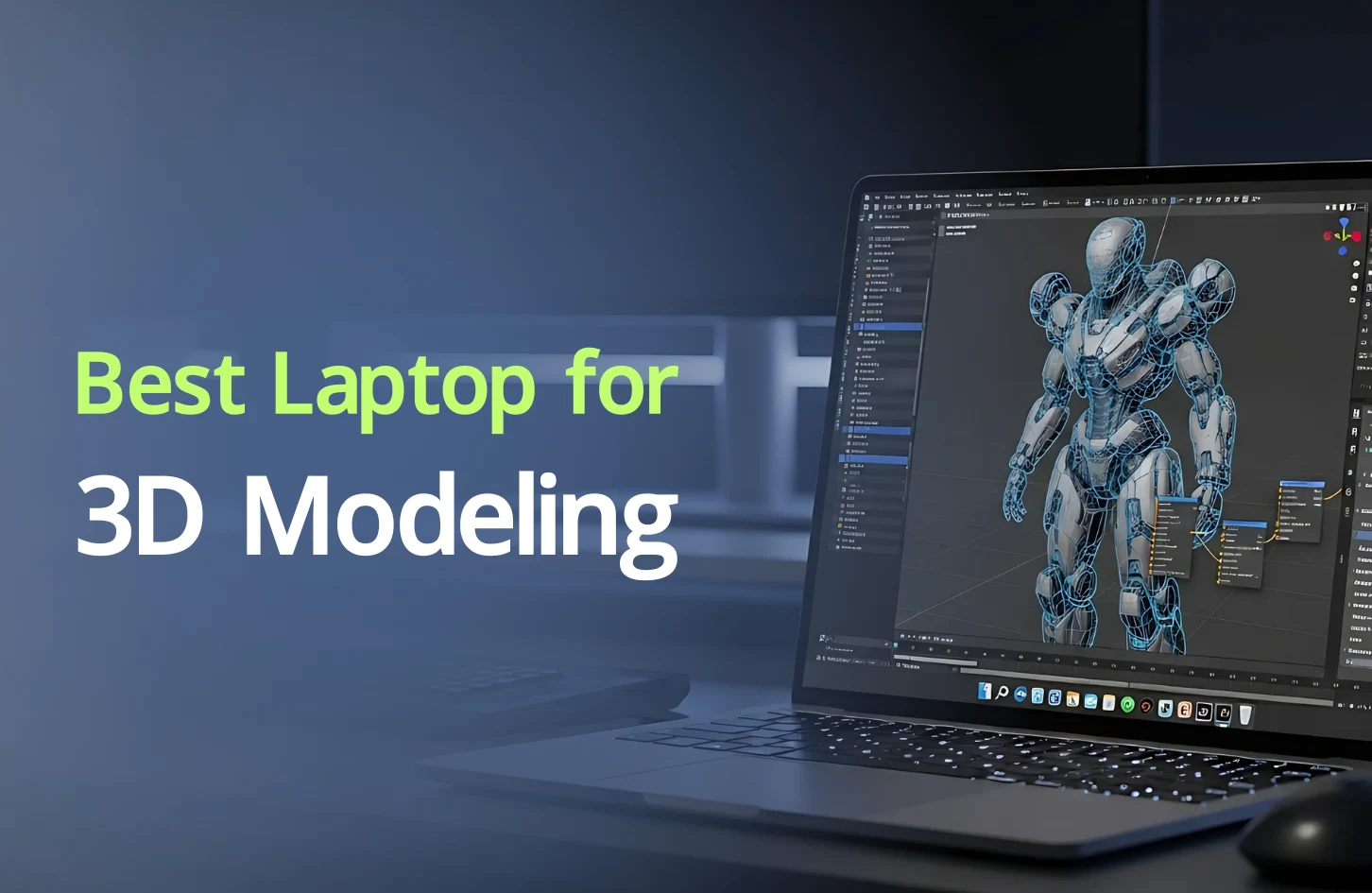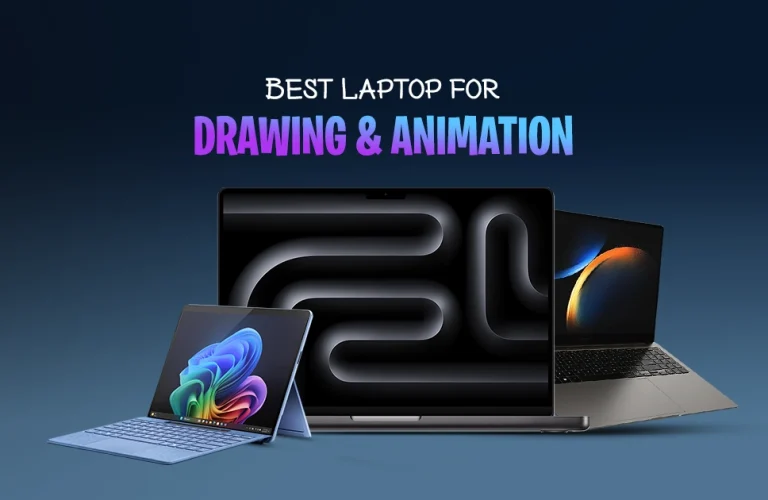7 Best Laptop for 3D Modeling
During my time in college there was this one course that I absolutely despised, game development. It was not because of the faculty nor was it that the course itself was difficult. It was rather how impotent my laptop was with handling 3D Modeling.
I’d spent hours perfecting the lighting, tweaking the geometry, getting the materials just right. Then, the dreaded spinning cursor. The screen stuttered. The fan roared like a jet engine. And boom, crash.
That project? Gone. My sanity? Hanging by a thread.
If you’re into 3D modeling, you’ve probably had a similar situation like this, more often than you would like. The kind that comes when your hardware just can’t keep up with your creativity. Whether you’re designing for architecture, animation, game development, or industrial work, the software doesn’t care how tight your deadline is. If your machine isn’t built for the job, it’s going to make sure you feel it.
That’s why finding the right laptop isn’t just about specs. It’s about protecting your time, your patience, and your work. You need power, yes, but you also need stability, portability, and longevity. And most guides out there either throw a bunch of buzzwords at you, or recommend the most expensive machines like that’s the only path.
This list is different.
We’ve handpicked the 7 best laptops for 3D modeling that are actually worth your time; each chosen with real-world performance, thermal design, display quality, and price in mind. And after the list, we’ll break down how to choose the right one based on your workflow and budget; without needing a degree in computer science to decode it all.
So let’s not waste any further time and get straight onto it.
List of The 7 Best Laptops for 3D Modeling
- MacBook Pro M4 Pro 14-Inch 24GB/1TB 14 Core CPU 20 Core GPU
- ASUS TUF Gaming A15 FA507U AMD Ryzen 9 8945H NVIDIA RTX 4070 With 8GB Graphic 15.6″ Gaming Laptop
- HP VICTUS 16-S1023DX Amd Ryzen 7 8845HS NVIDIA GeForce RTX 4070 8GB Graphics 16.1″ FHD Gaming Laptop
- ASUS ROG Zephyrus G16 GU605MY 14th Gen Intel Core Ultra 9 185H NVIDIA RTX 4090 With 16GB Graphic 16″ Gaming Laptop
- MSI Katana 15 B13VGK 13th Gen Intel Core i7-13620H NVIDIA GeForce RTX 4070 With 8GB Graphics 15.6″ Gaming Laptop
- Hp 250 G10 15.6″ Intel i3-1315U
- Hp 255 G8 15.6″ FHD Ryzen 5-5500U
1. MacBook Pro M4 Pro 14-Inch 24GB/1TB 14 Core CPU 20 Core GPU

| Pros | Cons |
| Exceptional GPU performance for rendering and viewport responsiveness | MacOS might not be everyone’s cup of tea |
| 24GB unified memory handles high-poly scenes smoothly | |
| Color-accurate Liquid Retina XDR display is excellent for texture/detail work |
Why Buy?
We will be starting off this list with the MacBook Pro M4 Pro 14-Inch 24GB/1TB 14 Core CPU 20 Core GPU, now don’t get scared by the price tag at first. I know that it is quite alot but that is for a reason.
With its 14-core CPU and 20-core GPU, this isn’t just a laptop; it’s a workstation disguised as a portable device. Whether you’re pushing real-time physics simulations in Blender or sculpting high-poly assets in ZBrush, the M4 Pro handles it like it’s just another Tuesday.
For the memory, you have 24GB of unified LPDDR5 RAM. That means fewer bottlenecks, faster previews, and the freedom to work across multiple heavy-duty applications without watching your performance nosedive.
Now you might ask about the display. Well for the display you have the state of the art Liquid Retina XDR display — color-accurate, sharp as hell, and bright enough to bring your materials and textures to life — and suddenly you’re not just buying a machine. You’re buying clarity. Confidence. Control.
Yes, the MacBook Pro sits at a premium. But for a 3D artist, designer, or student stepping into the world of professional-grade creative work, it’s not an expense. It’s an edge.
Specifications
| Display | 14.2″ Liquid Retina XDR (3024 x 1964), 120Hz ProMotion |
| RAM (Memory) | 24GB Unified LPDDR5 |
| ROM (Storage) | 1TB SSD |
| Processor (CPU) | Apple M4 Pro – 14-Core |
| Graphics (GPU) | 20-Core Integrated GPU |
| Keyboard | Backlit Magic Keyboard with Touch ID |
| Weight | Approx. 1.6 kg |
| Battery | Up to 18 hours |
2. ASUS TUF Gaming A15 FA507U AMD Ryzen 9 8945H NVIDIA RTX 4070 With 8GB Graphic 15.6″ Gaming Laptop

| Pros | Cons |
| Powerful Ryzen 9 8945H CPU handles simulation-heavy workflows well | Fan noise under heavy load can be noticeable |
| RTX 4070 with 8GB VRAM is ideal for real-time rendering and raytracing | |
| Military-grade durability — great for students carrying it around daily |
Why Buy?
If you’re a 3D modeling student or a budget-conscious professional looking for max performance without lighting your wallet on fire, the ASUS TUF Gaming A15 FA507U AMD Ryzen 9 8945H NVIDIA RTX 4070 With 8GB Graphic 15.6″ Gaming Laptop is where you stop scrolling.
Here’s the thing; 3D modeling is demanding. You’re running simulations, dealing with thousands of polygons, baking high-res textures, maybe even dabbling in game dev or animation. You can’t afford to “hope” your laptop can handle the workload.
This one doesn’t just handle it — it eats it alive.
With the AMD Ryzen 9 8945H, you’re getting multi-core firepower designed for CPU-intensive tasks like sculpting in ZBrush, baking textures in Substance Painter, or compiling builds in Unreal Engine. And when it’s time to render? That NVIDIA RTX 4070 GPU with 8GB VRAM kicks in to deliver real-time viewport responsiveness and fast final output.
This laptop doesn’t care if you’re switching between Blender, Houdini, and Photoshop. It just gets the job done.
Sure, it’s a bit chunky. But that bulk houses a cooling system that actually works — meaning your frame rates stay high and your thermals stay low. And for students constantly on the go, the military-grade chassis ensures it can take a few knocks in the backpack without breaking a sweat.
Bottom line? If you want workstation performance at a price that doesn’t scream “luxury,” the ASUS TUF A15 is your battlefield-ready beast.
Specifications
| Display | 15.6” FHD IPS, 144Hz (1920 x 1080) |
| RAM (Memory) | 16GB DDR5 (expandable) |
| ROM (Storage) | 1TB SSD NVMe |
| Processor (CPU) | AMD Ryzen 9 8945H, 8 Cores / 16 Threads |
| Graphics (GPU) | NVIDIA GeForce RTX 4070 (8GB GDDR6) |
| Keyboard | RGB Backlit Gaming Keyboard |
| Weight | Approx. 2.2 kg |
| Battery | 90Wh, up to 8 hours under normal use |
3. HP VICTUS 16-S1023DX Amd Ryzen 7 8845HS NVIDIA GeForce RTX 4070 8GB Graphics 16.1″ FHD Gaming Laptop

| Pros | Cons |
| Ryzen 7 8845HS provides strong multithreaded performance | Plastic build but feels okay |
| RTX 4070 (8GB) is excellent for rendering and real-time previews | |
| Larger 16.1” screen offers better visibility while modeling |
Why Buy?
3D modeling is a game of balance — detail vs performance, portability vs power, budget vs capability. The HP VICTUS 16-S1023DX Amd Ryzen 7 8845HS NVIDIA GeForce RTX 4070 8GB Graphics 16.1″ FHD Gaming Laptop hits that middle ground like a pro.
Driven by the AMD Ryzen 7 8845HS, this laptop makes light work of multi-layered scenes, whether you’re constructing assets in Autodesk Maya or iterating designs in Fusion 360. The processor’s efficiency means you get solid frame rates even when background processes start piling up — perfect for students working with simulations or rigging.
But the real star here is the NVIDIA GeForce RTX 4070 with 8GB VRAM. This GPU handles rendering tasks, texture mapping, and real-time viewport navigation like a breeze. Whether you’re doing character animation or architectural visualization, this graphics card ensures you’re not staring at progress bars for hours.
And that 16.1″ display? It’s a blessing for anyone tired of cramped 14-inch screens. You get more real estate to work comfortably on large models, node setups, or side-by-side views — ideal when juggling complex Blender projects or animating scenes.
It might not win beauty contests, and sure, the chassis leans plastic-heavy. But inside? It’s a performance-focused workhorse that delivers top-tier 3D capabilities at a price that students and freelancers can justify — without regretting the purchase six months down the line.
Specifications
| Display | 16.1” FHD (1920 x 1080), 144Hz, IPS Anti-Glare |
| RAM (Memory) | 16GB DDR5 (expandable) |
| ROM (Storage) | 1TB PCIe NVMe SSD |
| Processor (CPU) | AMD Ryzen 7 8845HS, 8 Cores / 16 Threads |
| Graphics (GPU) | NVIDIA GeForce RTX 4070 (8GB GDDR6) |
| Keyboard | Full-size Backlit Keyboard |
| Weight | Approx. 2.3 kg |
| Battery | 70Wh |
4. ASUS ROG Zephyrus G16 GU605MY 14th Gen Intel Core Ultra 9 185H NVIDIA RTX 4090 With 16GB Graphic 16″ Gaming Laptop

| Pros | Cons |
| Intel Core Ultra 9 185H excels at high-performance multitasking | Might be overkill for entry-level users |
| RTX 4090 (16GB VRAM) delivers desktop-grade rendering performance | |
| Exceptional Mini LED display with high color accuracy |
Why Buy?
This is for the ones who are way too in; the architecture student working in SketchUp and exporting into Cinema 4D for animation, or the professional 3D artist juggling real-time rendering in Blender while baking high-res textures in the background. If you want desktop-class performance without being chained to your desk, this is the tool for the job.
The Intel Core Ultra 9 185H isn’t just fast — it’s built for creators. You can have Maya running a full rig simulation while Fusion 360 processes mechanical models, and this machine won’t flinch. It’s designed for creative multitasking and crunching data-heavy tasks without throttling.
Now let’s talk about the GPU. The NVIDIA RTX 4090 with 16GB VRAM isn’t just impressive; it’s elite. This card enables buttery-smooth viewport navigation in Blender, real-time ray tracing, and complex rendering that would make other laptops beg for mercy. For students working on game environments or professionals developing immersive scenes, this GPU is your unfair advantage.
What really seals the deal? The Mini LED panel. It’s color-accurate, ultra-bright, and makes every texture, wireframe, and rendered scene pop. When precision matters; especially in lighting and shading — this screen gives you the edge.
So yes, it’s an investment. But if you’re aiming high — whether it’s for a career in VFX, AAA game design, or architectural rendering — the Zephyrus G16 isn’t a luxury. It’s the gear that gets you there. And if all that fails you can play almost any games that you want with this laptop with maxed out graphics.
Specifications
| Display | 16” QHD+ Mini LED (2560 x 1600), 240Hz, 100% DCI-P3 |
| RAM (Memory) | 32GB LPDDR5X (onboard) |
| ROM (Storage) | 1TB PCIe Gen4 SSD |
| Processor (CPU) | Intel Core Ultra 9 185H, 16 Cores / 22 Threads |
| Graphics (GPU) | NVIDIA RTX 4090 Laptop GPU (16GB GDDR6) |
| Keyboard | Per-Key RGB Backlit Keyboard |
| Weight | Approx. 1.95 kg |
| Battery | 90Wh |
5. MSI Katana 15 B13VGK 13th Gen Intel Core i7-13620H NVIDIA GeForce RTX 4070 With 8GB Graphics 15.6″ Gaming Laptop

| Pros | Cons |
| Intel Core i7-13620H delivers strong multi-core performance | Plastic build but makes it light |
| RTX 4070 (8GB VRAM) provides excellent 3D modeling capabilities | |
| Good thermal management for sustained performance |
Why Buy?
The MSI Katana 15 is a smart, budget-conscious laptop to have in your arsenal. Under the hood, the Intel Core i7-13620H offers an impressive 10-core architecture, making multitasking between 3D sculpting, rendering, and research a smooth experience.
It’s a dependable chip for artists working on large models or dabbling in animation and simulation tasks without needing a full desktop setup. The NVIDIA GeForce RTX 4070 makes the real difference here.
With 8GB of dedicated VRAM, you’ll enjoy real-time rendering previews, faster cycles rendering in Blender, and much smoother navigation inside heavy scenes in AutoCAD. Sure, the chassis feels a little plasticky, and no, this isn’t the flashiest laptop on campus.
But it’s what’s inside that counts: raw, consistent performance that lets you learn, create, and finish projects without constantly worrying about hardware limits.If you’re serious about 3D modeling but still need to watch your budget, the Katana 15 gives you the headroom to grow without sacrificing critical performance.
Specifications
| Display | 15.6” FHD (1920 x 1080), 144Hz, IPS-Level |
| RAM (Memory) | 16GB DDR5 (expandable to 64GB) |
| ROM (Storage) | 1TB NVMe SSD |
| Processor (CPU) | Intel Core i7-13620H, 10 Cores / 16 Threads |
| Graphics (GPU) | NVIDIA GeForce RTX 4070 (8GB GDDR6) |
| Keyboard | RGB Backlit Keyboard |
| Weight | Approx. 2.25 kg |
| Battery | 53.5 Whr |
6. Acer Predator Helios Neo 16 PHN16 Core i7-13700HX 13th Gen RTX 4080 8GB Graphics 16″ WQXGA Gaming Laptop

| Pros | Cons |
| Intel Core i7-13700HX offers top-tier multi-core performance | Fan noise under load can be noticeable |
| RTX 4080 (8GB VRAM) easily handles complex 3D modeling tasks | |
| Stunning WQXGA (2560 x 1600) display with 165Hz refresh rate |
Why Buy?
When you’re sculpting detailed models in ZBrush or creating intricate architectural layouts in Fusion 360, the last thing you want is a laptop that chokes under pressure. That’s where the Predator Helios Neo 16 steps in — a machine built not just for gaming, but for professionals and students who treat 3D modeling like serious business.
At its core (pun intended), the Intel Core i7-13700HX brings 16 cores and 24 threads to your workflow. That means faster rendering, smoother multitasking, and the ability to handle massive Blender files without lag. Whether you’re texturing, animating, or running simultaneous simulations, this CPU won’t make you sit around twiddling your thumbs.
The NVIDIA RTX 4080 is no joke either. With 8GB of VRAM, it basically has no viewport lag, speeds up ray-traced renders, and allows you to work with high-poly models in real-time across platforms like Cinema 4D and Blender. It’s strong enough for freelance projects, indie game development, or even studio-level work if you’re pushing your career forward.
And then there’s the screen — the 16″ WQXGA panel. Crisp, detailed, and color-accurate, it’s essential when you need to catch every little shading error or fine-tune your lighting setup. The 165Hz refresh rate is a bonus: buttery-smooth motion for those who occasionally blend gaming with work.
If your 3D projects are growing more complex — and you need a laptop that can evolve with you — the Helios Neo 16 delivers the performance without completely draining your wallet compared to some ultra-premium models.
Specifications
| Display | 16” WQXGA (2560×1600), 165Hz, IPS-Level, 500 nits Brightness |
| RAM (Memory) | 16GB DDR5 (expandable to 32GB/64GB) |
| ROM (Storage) | 1TB PCIe Gen4 NVMe SSD |
| Processor (CPU) | Intel Core i7-13700HX, 16 Cores / 24 Threads |
| Graphics (GPU) | NVIDIA GeForce RTX 4080 (8GB GDDR6) |
| Keyboard | Per-Key RGB Backlit Gaming Keyboard |
| Weight | Approx. 2.6 kg |
| Battery | 90Whr |
7. HP Omen 16-wf1026TX 14th Gen Intel Core i7-14700HX NVIDIA RTX 4070 With 8GB Graphic 16.1″ Gaming Laptop

| Pros | Cons |
| High-performance Intel Core i7-14700HX and RTX 4070 | Cooling system can be loud during intensive tasks |
| 165Hz refresh rate for smooth visuals | |
| Decent battery backup |
Why Buy?
The final laptop that we have for you which is incredible for 3D modeling is none other than HP Omen 16-wf1026TX 14th Gen Intel Core i7-14700HX NVIDIA RTX 4070 With 8GB Graphic 16.1″ Gaming Laptop.
Fueled by the 14th Gen Intel Core i7-14700HX, it packs 20 cores that eat through high-poly meshes, complex simulations, and massive scene files without stuttering. Whether you’re setting up intricate UV maps or multitasking across Blender, Fusion 360, and Photoshop, this CPU won’t blink.
The NVIDIA RTX 4070 with 8GB VRAM is the secret weapon. It accelerates real-time rendering, slashes viewport lag, and gives you serious firepower for ray-traced scenes in Blender or CAD visualizations. You can sculpt, model, and render — all at once — without grinding your workflow to a halt.
Then there’s the 16.1” FHD 165Hz IPS display. Crisp color accuracy and fluid motion are a must when adjusting fine details like lighting, shading, or texture resolution. Every tweak you make looks exactly how it should.
If you’re growing your skills in 3D modeling or pushing toward professional projects, the Omen 16 brings heavy-hitter specs at a price that won’t gut your savings.
Specifications
| Display | 16.1″ FHD (1920 x 1080) IPS, 165Hz, Anti-Glare, 300 nits |
| RAM (Memory) | 16GB DDR5-5600MHz (2 x 8GB) |
| ROM (Storage) | 1TB PCIe Gen4 NVMe TLC M.2 SSD |
| Processor (CPU) | Intel Core i7-14700HX (20 Cores / 28 Threads, up to 5.5GHz) |
| Graphics (GPU) | NVIDIA GeForce RTX 4070 Laptop GPU (8GB GDDR6) |
| Keyboard | 4-Zone RGB Backlit Keyboard |
| Weight | Approx. 2.39 kg |
| Battery | 83WHrs |
How To Find The Best Laptop For 3D Modeling

If for any chance none of the laptops in this list catch your eyes you should still be able to pick a machine that will support your creative projects without holding you down. Follow along as we go along with the key specs that are required to get the best bang for the buck:
Processor (CPU):
When it comes to 3D modeling, the processor is the heart of your machine. You’ll need a powerful, multi-core CPU to handle heavy modeling software like Blender or Autodesk Maya. Look for at least an Intel Core i7, AMD Ryzen 7, or higher if you want your device to manage complex scenes, render faster, and multitask without slowdowns.
Graphics Card (GPU):
A powerful GPU is essential for handling complex 3D scenes and speeding up rendering. Look for laptops with an NVIDIA RTX 4070 or higher to get smooth performance in software like Blender and Autodesk Maya. You may also read – Best Laptops for Drawing And Animation
RAM:
3D modeling eats up a lot of memory, especially when working with detailed models and high-resolution textures. Aim for a minimum of 16GB RAM, though 32GB is ideal if your budget allows. This ensures smoother performance when you have multiple files open or when your software demands more resources during rendering and animation.
Storage:
Speed and capacity both matter. A Solid-State Drive (SSD) is essential because it drastically cuts down loading times compared to traditional hard drives. A 1TB SSD is a great balance, offering plenty of room for your models, renders, and project files without sacrificing speed.
Display:
Since you’ll be staring at intricate details for hours, a good display is more important than most people realize. Look for a Full HD (1920×1080) panel at minimum, and prioritize IPS technology for better color accuracy and viewing angles. If you can, opt for higher refresh rates (120Hz or more) to make rotating and zooming around your models feel buttery smooth.
Battery Life:
While most powerful 3D modeling laptops aren’t known for marathon battery life, it’s still worth checking. A machine that gives you 5–7 hours of moderate use is helpful if you’re a student or someone who travels often. Just remember: when running heavy software, you’ll almost always want to be plugged in for full performance.
Build Quality:
Durability is easy to overlook until your laptop takes a fall from a desk or gets stuffed into a backpack. Look for devices with solid chassis materials (like aluminum) and good thermal designs that prevent overheating. A well-built laptop not only lasts longer but protects your investment over time.
Brand and Support:
Finally, don’t ignore the brand behind the laptop. Big names like ASUS, HP, Acer, and MSI generally offer better customer service, driver support, and warranty options. When you’re investing in a tool for your craft, after-sales service matters just as much as the hardware itself. You may also read – 5 Best Laptop For Game Development
Verdict
With all that said and done hopefully you should be able to find a laptop which is best for 3D modeling. 3D modeling is an art and to make your art bloom you need proper equipment for it. These laptops are your equipment which will bring out your creativity.
So this was it for now, if you are unsure where to buy these laptops, you can check out Vertech, they have a wide collection of laptops available. Their representatives are also very knowledgeable and will surely be able to provide you with the best suggestions. Till then.
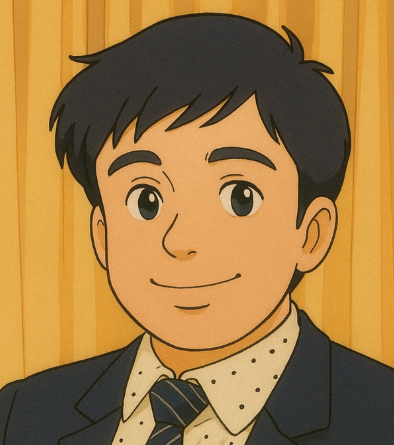
Jiaan is a tech enthusiast and an audiophile who loves diving into the latest gadgets and soundscapes. You’ll often find Jiaan active on forums and Reddit, sharing insights and engaging with the community. By day, Jiaan is a digital content writer, crafting engaging stories.