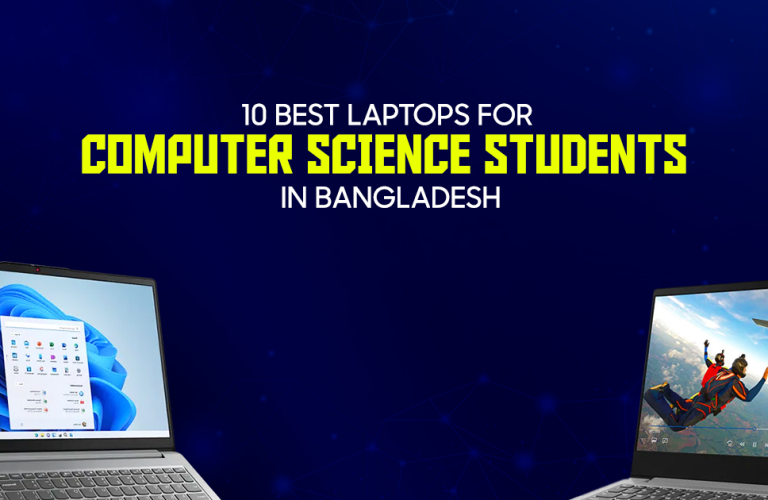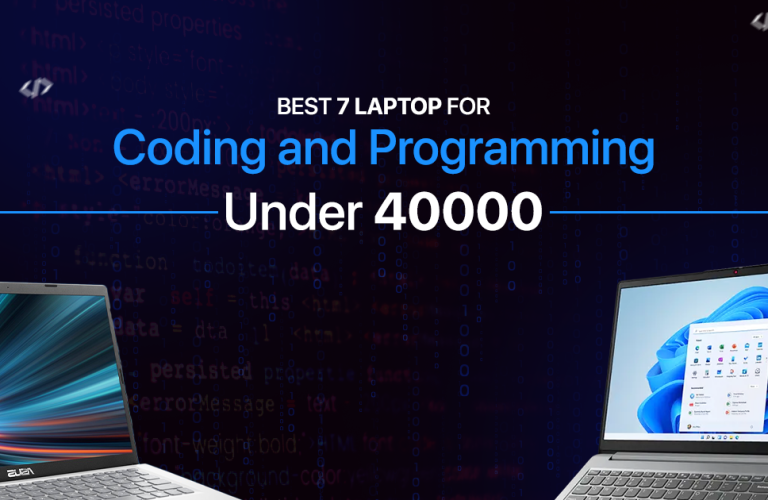Best Laptops for Playing Valorant: Become Next Clutch Master
Valorant is more than a shooter game, it’s a battleground of quick reflexes, sharp aim, and smart coordination. Just look at Bangladesh gamer’s scenario, players jump into battle to achieve most spike planting goals. And to reach that goal, you require a powerful device which delivers quick reflexes and swift movement. Every Valorant player knows how much stable FPS matters when Jett dashes in or Reyna takes a duel. That is why choosing the right laptop isn’t just about specs, it’s about consistent performance that keeps you confident in every clutch.
Today, I’ll be talking about seven laptops which have the value to perform better while you play Valorant. Whether you’re a casual player warming up in Deathmatch or a ranked warrior chasing Immortal, these laptops are built for smooth gameplay. By the way, if you are wondering where to get these laptops, all of them are available at an exclusive price at Vertech. Without further waiting any longer, let’s dive into the list:
Valorant Game Minimum PC Requirement
As we all know already, Valorant is a fast-paced tactical shooter where sharp aim and smart strategy gives you advantage in achieving victory. Every match feels different with its unique mix of agents, weapons, and teamwork that keeps players hooked for hours.
Knowing Valorant PC requirements helps gamers get smooth gameplay without lag or drops. Right setup ensures faster reflexes, better accuracy, and pure competitive fun. Here the basic to high-end requirements below:
| Category | Minimum Specs (30 FPS) | Recommended Specs (60 FPS) | High-End Specs (144+ FPS) |
|---|---|---|---|
| Operating System | Windows 10 (Build 19041+) or 11 64-bit | Windows 10 (Build 19041+) or 11 64-bit | Windows 10 (Build 19041+) or 11 64-bit |
| CPU | Intel i3-540 / AMD Athlon 200GE | Intel i3-4150 / AMD Ryzen 3 1200 | Intel i5-9400F 2.90GHz / AMD Ryzen 5 2600X |
| GPU | Intel HD 4000 / AMD Radeon R5 220 | NVIDIA Geforce GT 730 / AMD Radeon R7 240 | NVIDIA GTX 1050 Ti / AMD Radeon R7 370 / Intel Arc A310 |
| RAM | 4 GB | 4 GB | 4 GB |
| VRAM | 1 GB | 1 GB | 1 GB |
| Instruction Set Support | SSE 4.2 or AVX | SSE 4.2 or AVX | SSE 4.2 or AVX |
Top 7 Best Gaming Laptops for Valorant
Now, you have a little idea about what to look for in a laptop you are going to buy for. Without waiting any longer, let’s dive into the list:
MSI Thin 15 B12UCX Intel Core i5 12450H NVIDIA RTX 2050
| Pros | Cons |
| Large display | 720p camera |
| Greater RAM option | |
| Good heat dissipation |
At first we have the MSI Thin 15 brings smooth gameplay for Valorant players who love fast duels and sharp plays. With Intel Core i5 12450H and RTX 2050, holding angles like Cypher or landing headshots as Jett feels precise and fluid. Switching between rounds, rotating quickly, or lining up Phoenix’s flash becomes effortless thanks to fast SSD and responsive RAM.
This lightweight 1.86kg machine keeps up with high-speed plays while chasing aces or clutching a 1v3. Tracking enemies, dodging abilities, and keeping consistent FPS lets gamers focus on skill, strategy, and those satisfying multi-kill moments without distraction.

MSI Thin 15 B12UCX (Intel Core i5-12450H)
- Display – 15.6″ FHD | IPS
- Processor (CPU) – Intel Core i5-12450H
- Graphics (GPU) – NVIDIA GeForce RTX 2050 | 4GB GDDR6
- RAM (Memory) – 8GB / 16GB DDR4
- Storage (ROM) – 512GB NVMe M.2 SSD
- Battery – 52.4 Whr
- Weight – 1.86 Kg
HP Victus 15-fb2082wm AMD Ryzen 5 8645HS APU NVIDIA GeForce RTX 4050
| Pros | Cons |
| High refresh rate | Can heat during long gameplay |
| Superior graphics | |
| Anti-glare display |
Up next at second laptop, the HP Victus 15 is built for fast-paced Valorant plays where precision and timing matter. RTX 4050 and Intel i5-13500HX deliver smooth rounds while using Sage to hold sites or Raze to clear tight corners. High refresh 144Hz display makes flick shots and rapid sprays feel fluid, letting gamers dominate mid or push for early picks.
Heavy 2.29kg design does not slow down clutch moments like Viper’s ultimate control or Breach’s shock-and-cleave engages. And even if you play for a few hours, there’s a large battery that ensures long sessions while rotating, planting Spike, or dodging enemy abilities, keeping every fight crisp and responsive.

HP Victus 15-fb2082wm (AMD Ryzen 5 8645HS)
- Display – 15.6-inch | IPS | 144 Hz
- Processor (CPU) – AMD Ryzen 5 8645HS
- Graphics (GPU) – NVIDIA GeForce RTX 4050 | 6 GB GDDR6
- RAM (Memory) – 8 GB DDR5
- Storage (ROM) – 512 GB NVMe SSD
- Battery – 70 Whr
- Weight – 2.29 kg
Lenovo LOQ 15 15IAX9 Intel Core i5-12450HX NVIDIA GeForce RTX 4050
| Pros | Cons |
| G-SYNC display | Bit hefty |
| Stereo Speakers | |
| Great gaming performance |
Moving on to number three, the Lenovo LOQ 15 gives Valorant players that balance between raw power and smooth control. Intel i5-12450HX and RTX 4050 combine to handle heated fights where Omen teleports behind enemies or Skye’s flashes light up chaotic retakes. Viewing is great too, you get a large display with a high refresh 144Hz display keeps motion clear, letting each peek and crosshair movement feel perfectly synced.
App switching is amazing as well, as this laptop’s DDR5 memory makes ability usage, weapon swaps, and quick rotations seamless. Heavy firefights in maps like Lotus or Fracture run without lag, helping players stay focused during post-plant plays or when calling strategies with teammates mid-round. And even if you forget the time during those long gameplays, there’s a large battery inside to give you hours of battery life.

Lenovo LOQ 15 15IAX9 (Intel Core i5-12450HX)
- Display – 15.6-inch | FHD | IPS | 144Hz
- Processor (CPU) – Intel Core i5-12450HX
- Graphics (GPU) – NVIDIA GeForce RTX 4050 | 6GB GDDR6
- RAM (Memory) – 12GB / 24GB DDR5
- Storage (ROM) – 512GB PCIe Gen4 NVMe
- Battery – 60 Whr
- Weight – 2.38 Kg
Asus TUF A15 FA507NVR AMD Ryzen 7 7435HS RTX 4060
| Pros | Cons |
| Cool design | Storage seems small |
| Good gaming capability | |
| High refresh rate |
At number four, it’s the entry of Asus’s TUF A15, which feels like a powerhouse built for long Valorant sessions. Ryzen 7 7435HS and RTX 4060 push consistent FPS even when Neon sprints across maps or Chamber takes lightning-fast operator shots. Every ability, movement, and shot runs smoothly on the 144Hz display, making tracking enemies or landing perfect bursts feel natural and sharp.
There’s also superior multitasking with the support of DDR5 memory and stable cooling inside, letting players stay locked in through multiple game sections perfectly. So, whether holding A site on Haven or setting up perfect lineups as Killjoy. Finally, don’t you worry during those long winning moments, as there is a 90Whr battery that keeps matches alive during late-night ranked climbs or extended scrims.

ASUS TUF A15 FA507NVR (AMD Ryzen 7 7435HS)
- Display – 15.6-inch | FHD | IPS | 144Hz
- Processor (CPU) – AMD Ryzen 7 7435HS
- Graphics (GPU) – NVIDIA GeForce RTX 4060 | 8GB GDDR6
- RAM (Memory) – 16GB DDR5
- Storage (ROM) – 512GB PCIe NVMe
- Battery – 90 Whr
- Weight – 2.20 Kg
DELL G16 7620 12th Gen Intel Core i7-12700H NVIDIA RTX 3060
| Pros | Cons |
| Immersive viewing | Battery life not as good as competitors |
| Good processing power | |
| RGB per key keyboard |
Dell enters the list with their G16 7620. Comes with a really good design and holds good specs inside to give you outstanding Valorant moments. Has one of the best QHD+ 165Hz displays, giving players crystal clarity when aiming down sights or holding long angles. Intel i7-12700H and RTX 3060 deliver buttery-smooth performance while coordinating site executions with Sova’s recon darts or Fade’s prowlers revealing corners. Every frame feels steady, keeping players focused on precision.
Talking about smoothness, there’s 16GB DDR5 memory that handles multitasking easily, letting you record highlight clips or stream ranked grinds without slowdown. Reliable performance keeps intensity alive during close rounds, especially when clutching as Brimstone or defending with Astra’s cosmic control. As for battery life, it’s not the greatest but Dell does the job for a few hours of gaming efficiently.

Dell G16 7620 (12th Gen Intel Core i7-12700H)
- Display – 16-inch | IPS | QHD+ | 165Hz
- Processor (CPU) – Intel Core i7-12700H
- Graphics (GPU) – NVIDIA GeForce RTX 3060 | 6GB GDDR6
- RAM (Memory) – 16GB DDR5
- Storage (ROM) – 1TB PCIe NVMe
- Battery – 56 Whr
- Weight – 2.44 Kg
Acer Predator Helios Neo 16 PHN16-72-52P9 14th Gen Intel Core i5-14500HX NVIDIA RTX 4060
| Pros | Cons |
| Ultra Slim Design display | RAM struggles against competition |
| FHD web camera | |
| Very good battery life |
Next, it’s Acer’s one of the greatest Predator series, it’s called the Helios Neo 16 feels tuned for Valorant’s chaos where every second counts. Intel i5-14500HX’s max 4.9Ghz processing and RTX 4060 8GB graphics handle heavy fights animations smoothly, keeping visuals clear when Yoru teleports behind enemies or Gekko sends his Wingman for a clutch plant. High refresh 144Hz screen captures every motion precisely, giving players control in quick peeks and strafes.
Now the 8GB RAM might seem small at first but delivers stable performance and good optimization keeps performance solid during ranked grinds or deathmatch warmups. Huge 1TB storage is there to handle not just games but store multiple apps and movies as well. And to play games longer, a 90Whr battery makes this laptop perfect for long practice hours, team scrims, or late-night pushes toward Diamond rank.

Acer Predator Helios Neo 16 PHN16-72-52P9 (Intel Core i5-14500HX)
- Display – 16-inch | FHD | 144Hz
- Processor (CPU) – Intel Core i5-14500HX
- Graphics (GPU) – NVIDIA GeForce RTX 4060 | 8GB GDDR6
- RAM (Memory) – 8GB DDR5
- Storage (ROM) – 1TB PCIe 4.0 NVMe SSD
- Battery – 90 Whr
- Weight – 2.8 Kg
Lenovo Legion Pro 7 16IRX9H 14th Gen Intel Core i9-14900HX NVIDIA RTX 4090
| Pros | Cons |
| Fastest processing power | Display panel technology not as good as competitors |
| Greater graphical performance | |
| Superior looking display |
Finally, at number seven, it’s another Lenovo, the Legion Pro 7 16IRX9H. And it has one of the best specs in today’s list. At first for processing apps perfectly, there’s the Intel i9-14900HX and RTX 4090 crush every map with power to spare, making fast executes and clutch defuses effortless. 240Hz display turns motion into silk, perfect for Jett mains who rely on micro flicks or Reyna players who dominate duels with lightning reflexes.
Besides, the 32GB DDR5 RAM is there to handle all your applications running smoothly. There’s also a dual 1TB SSD, which gives you enough storage for streaming clips, or recording montages smoothly and instantly. Battery stays reliable through marathon sessions, letting players grind ranked, scrim, and perfect lineups like a true Radiant-level setup.

Lenovo Legion Pro 7 16IRX9H (14th Gen Intel Core i9-14900HX)
- Display – 16-inch | IPS | 240Hz
- Processor (CPU) – Intel Core i9-14900HX
- Graphics (GPU) – NVIDIA GeForce RTX 4090 | 16GB GDDR6
- RAM (Memory) – 32GB DDR5
- Storage (ROM) – 2×1TB NVMe SSD
- Battery – 80 Wh
- Weight – 2.5 Kg
Best Valorant Gaming Laptops Compared Side by Side
Choosing the right laptop can change the way you play Valorant, from smoother firefights to longer sessions without lag. This table breaks down key specs so you can quickly see which model fits your playstyle. You may read more – Best Gaming Laptops to Play GTA 5
| Laptop Model | Display | Processor | Max Frequency | GPU | Battery | Why Pick It |
|---|---|---|---|---|---|---|
| MSI Thin 15 | 15.6″ FHD IPS | Intel Core i5-12450H | 4.4GHz | RTX 2050 4GB | 52.4Whr | Lightweight pick |
| HP Victus 15 | 15.6″ FHD 144Hz | Intel Core i5-13500HX | 4.7GHz | RTX 4050 6GB | 70Whr | Smooth gameplay |
| Lenovo LOQ 15 | 15.6″ FHD 144Hz | Intel Core i5-12450HX | 4.4GHz | RTX 4050 6GB | 60Whr | Balanced choice |
| Asus TUF A15 | 15.6″ FHD 144Hz | AMD Ryzen 7 7435HS | 4.7GHz | RTX 4060 8GB | 90Whr | Long sessions |
| Dell G16 7620 | 16″ QHD+ 165Hz | Intel Core i7-12700H | 4.8GHz | RTX 3060 6GB | 56Whr | Crisp visuals |
| Acer Predator Helios Neo 16 | 16″ FHD 144Hz | Intel Core i5-14500HX | 4.9GHz | RTX 4060 8GB | 90Whr | Big storage |
| Lenovo Legion Pro 7 | 16″ IPS 240Hz | Intel Core i9-14900HX | 5.6GHz | RTX 4090 16GB | 80Whr | Pro performance |
What to Look for in a Laptop to Be the Best Valorant
Ever felt your chicken dinner slip away because of a minor lag? Valorant isn’t just about that final shot; it’s also about snappy jumps, quick movements, and smooth action attacks. Choosing the right laptop can mean the difference between clutch wins and frustrating losses. You may read more – Best Gaming Laptops to Play PUBG
1. Heat Control
Proper cooling ensures consistent FPS during long gaming sessions, keeping you in the fight. Which is helpful for laptops which overheat at a sudden time will automatically reduce performance to protect components and ensure cooler gameplay.
2. Response Speed
High refresh rate screens and low input lag let your actions register instantly. Faster reactions mean landing shots before your game’s enemy team even notices you.
3. Graphics Quality
When you buy a laptop with a good GPU inside, you will definitely get high fps to run games perfectly. Besides, the higher the GPU graphics is inside the laptop, meaning you will get to play high resolution games much more effectively and resolution without VRAM limitations.
4. Storage Speed
A fast storage lets you load maps and significantly improves the SSD-equipped laptops load maps and textures quickly. Meaning you will have less time loading things you require more.
5. Processing power
Choosing a processor which has dependable processing power is very important. This is the way your apps will function. The better the processor, the faster and improved multitasking you will experience while your laptop is doing complex work.
Final Thoughts
So, now you know about seven best laptops you can trust to play your favorite Valorant. To gain advantage during those gameplays today’s laptops can be an ideal for you. As the laptops discussed today, have the dependable processors, capable graphics inside, and enough memory to handle those intense moments.
Whether you are looking for a budget laptop for playing Valorant or a high-end one, today’s list got them all. Above all stay tuned to Vertech’s blog site to remain up to date about all kinds of info related to laptops and their accessories.

Rabbi Rahman enjoys talking about tech, gadgets and especially smartphones. He’s been writing about them for four years . His favorite topic is discussing innovations in devices, engaging in conversations with others who share his passion for technology.