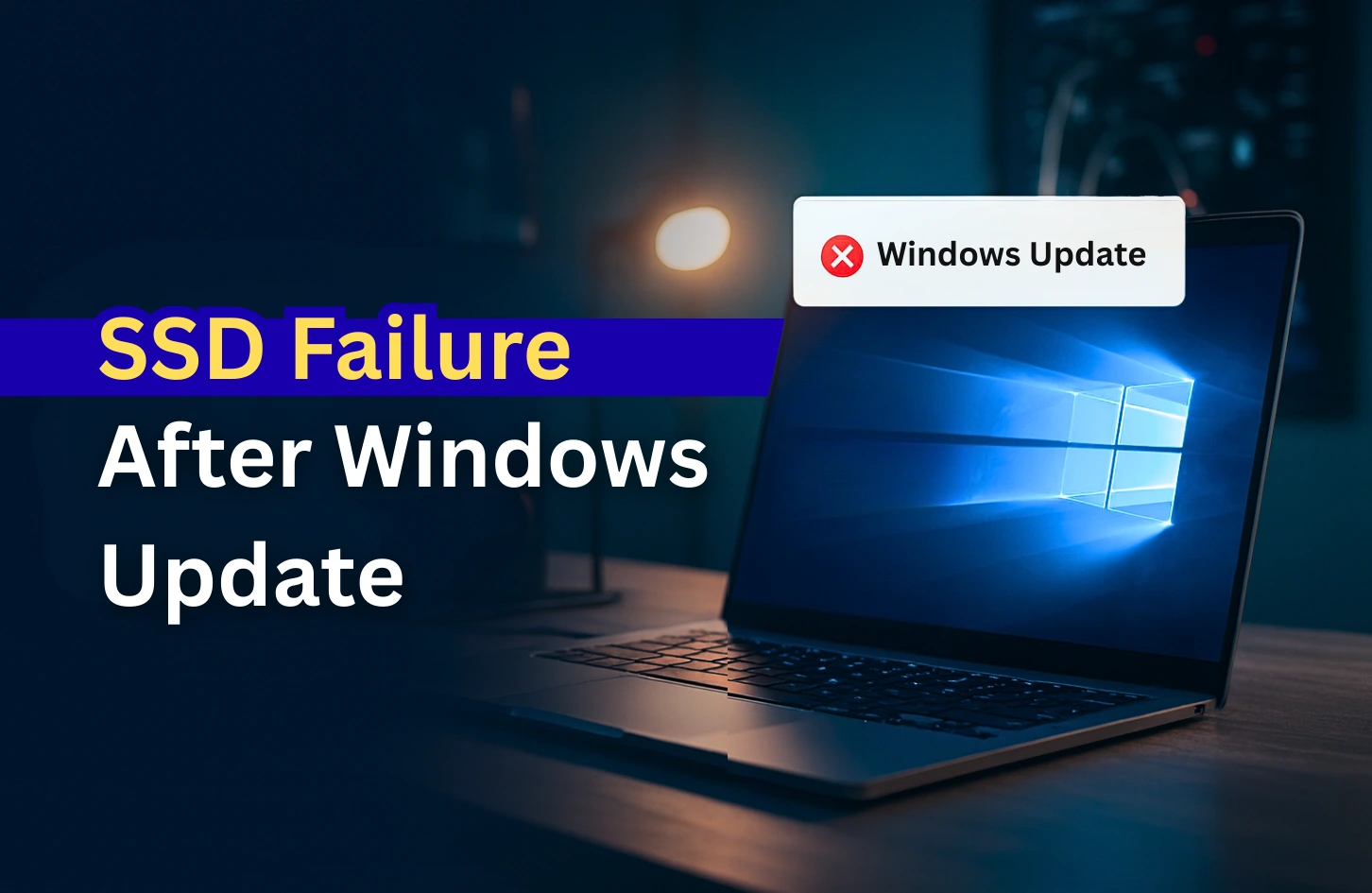SSD Failure After Windows Update
Microsoft’s August 2025 security update KB5063878 has wreaked havoc across Windows 11 systems worldwide, causing widespread SSD failures that have left thousands of users unable to access their data or boot their computers. What was meant to be a routine security patch has instead become one of the most damaging Windows updates in recent memory.
The KB5063878 update, released as part of Microsoft’s August 2025 Patch Tuesday cycle, began triggering SSD detection failures almost immediately after installation. Users reported their solid-state drives becoming completely invisible to their systems – no longer appearing in BIOS, Device Manager, or Disk Management. For many, this meant total loss of access to their operating system, applications, and personal files.
The scope of this disaster extends far beyond individual inconvenience. Businesses have faced operational shutdowns, students have lost academic work, and countless users have discovered that their backup strategies weren’t as robust as they believed. Reports flooded Microsoft’s support forums, Reddit communities and tech support channels as the scale of the problem became apparent.
I have been tracking the Windows update issues for a while now and I’ve witnessed various update problems over the years, but the systematic nature of these SSD failures following KB5063878 represents an unprecedented level of hardware-related damage caused by a software update. This blog examines what went wrong, how Microsoft has responded, and most importantly, what you can do if you’ve been affected by this critical issue.
The Issue
The issue was first reported by a Japanese PC building enthusiast called Necoru_cat. He found out his PC would go into BSOD and after that the PC would directly boot into the BIOS where he could not find the boot drive.
He was able to rescue the drive temporarily but copying large amounts of files tends to cause the same issue. Later on it was reported by other news media that PHISON controllers based SSD are facing this issue and it usually takes place when you are moving 50GB or more data while your SSD is 50-60% full.
However this issue is kind of a hit or miss and not everyone was able to recreate it which we will cover more in-depth as to why it matters later on.
However a recent video from JayzTwoCents shows he was able to recreate this issue persistently while he was running F1 2024 benchmarks. He would start the benchmark and after some time the PC would directly return a BSOD and when it booted the motherboard would not find the boot drive.
At first it was thought to be a Japan centric issue but later on it was evident that this was not a Japan only issue as multiple reports started to arise from the rest of the world which flooded social media and support forums.
Precautions To Take
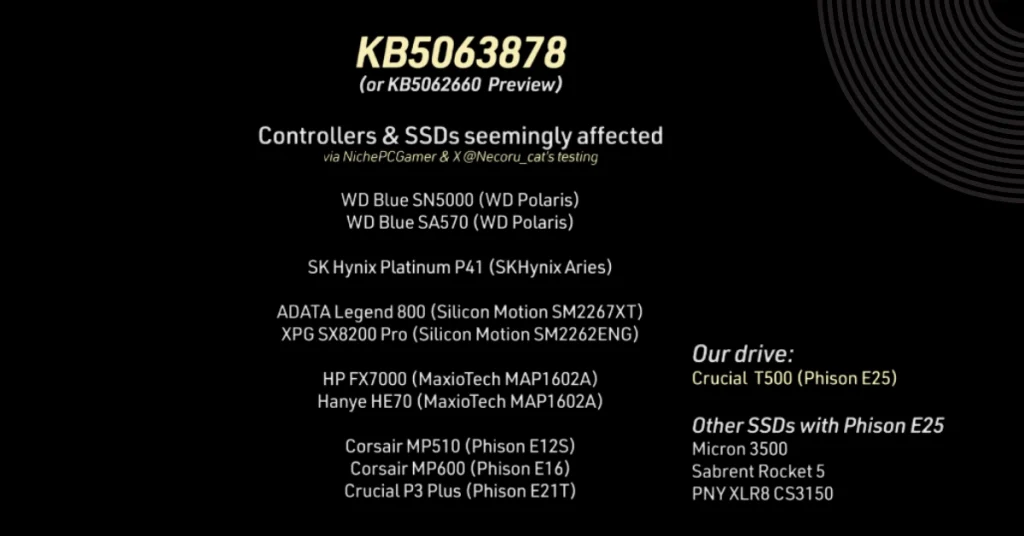
Now if you see your SSD in the list of the picture above then you can be at risk in facing this issue. But if you have a laptop it will be very hard for you to find the controller of your SSD but it can be from PHISON as well.
The first precaution that you should take regarding this issue would be that if you have not upgraded to windows 11 or if you have upgraded to windows 11 but is not on the latest patch. then keep holding out. Do not update your Windows; that’s your first and best layer of protection.
Now if you by any unfortunate chance do have auto update turned on and have updated to the latest version of Windows 11 then try not to transfer large files and always keep backup of your files. So to sum up:
- DO NOT UPDATE WINDOWS IF YOU ARE NOT ON THAT PATCH
- DO NOT TRANSFER LARGE FILES, if needed, break it down to smaller sizes
- ALWAYS KEEP A BACKUP
- STAY UPDATED ABOUT THE LATEST WINDOWS PATCHES
Microsoft and PHISON’s Response
Now word from Microsoft has arrived regarding this issue and they are claiming that this issue is not caused by the windows update. They are claiming that they tried recreating this issue multiple times but was never able to recreate it at all which is delaying patch fixes.
So normally the mob will now look for another person to blame for this issue and people started blaming PHISON because most of these issues were caused with SSD’s which have controllers from PHISON.
However, from an interview with Tom’s Hardware PHISON has directly denied this and says that it is not an issue from their controller and “says it was unable to reproduce issues despite 4,500 hours of testing, recommends users deploy heatsinks just in case.”
This creates a huge confusion in the market as no one is willing to take the blame for this issue and many people are suffering due to this. Patches have still not arrived and until the proper cause is found out, I do not think this issue will be fixed anytime soon.
What to Do If This Happens to You
So if this issue happens to you and you cannot detect your boot drive, here’s what you should do:
- Turn off your laptop or PC completely; for laptops remove battery and everything
- After some time, boot up your BIOS and now you should see your SSD.
- If you don’t see your SSD then your its probably dead or something else has happened and you should take it to a repair centre to get it looked
- If your SSD is detected in your BIOS, boot up windows and immediately backup all your data and take the precautions mentioned above.
If you follow these three steps you should be good even if this issue happens to you.
Final Thoughts
This whole KB5063878 mess has been a frustrating experience for everyone involved. What really gets me is how Microsoft and PHISON are both playing hot potato with the blame while people are losing their data.
Microsoft says they can’t reproduce the issue after tons of testing, PHISON claims their 4,500 hours of testing found nothing, yet JayzTwoCents can break an SSD just by running F1 benchmarks. Something just doesn’t add up here.
It’s pretty telling when a YouTuber can consistently trigger a problem that two major tech companies swear doesn’t exist. Either their testing methods are seriously flawed, or they’re not being entirely honest about what they’ve found. Either way, it doesn’t inspire much confidence.
What this whole situation has taught us is that “routine” updates aren’t always routine, and sometimes the community figures things out faster than the companies making the products. The fact that users identified the PHISON controller pattern, the 50-60% full drive connection, and the large file transfer trigger before any official acknowledgment speaks volumes.
For now, we’re stuck with workarounds that shouldn’t be necessary. Avoiding large file transfers and being paranoid about Windows updates isn’t ideal, but it beats losing everything on your SSD. The precautions we’ve outlined aren’t perfect solutions, but they’re what we have until Microsoft and PHISON stop pointing fingers and start working together.
Hopefully, the pressure from affected users and media coverage will eventually force both companies to take this seriously. When that happens and we get some real answers or fixes, we’ll be back with an update. Until then, stay cautious and keep those backups current.
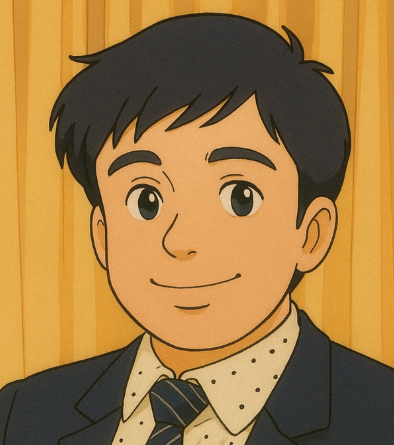
Jiaan is a tech enthusiast and an audiophile who loves diving into the latest gadgets and soundscapes. You’ll often find Jiaan active on forums and Reddit, sharing insights and engaging with the community. By day, Jiaan is a digital content writer, crafting engaging stories.