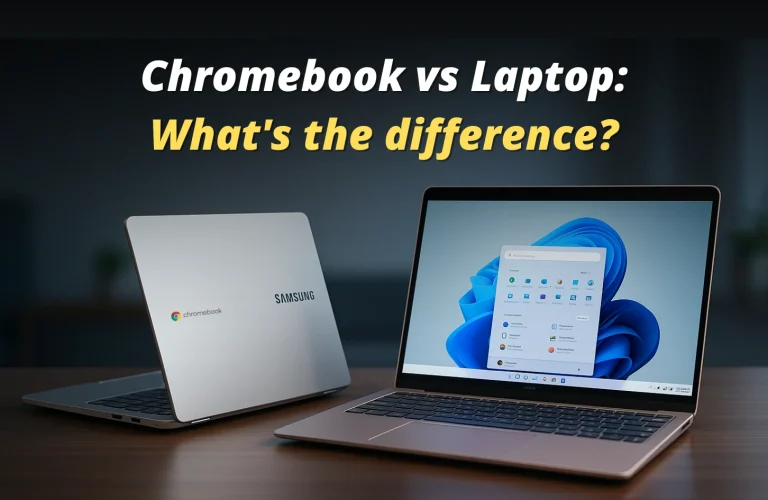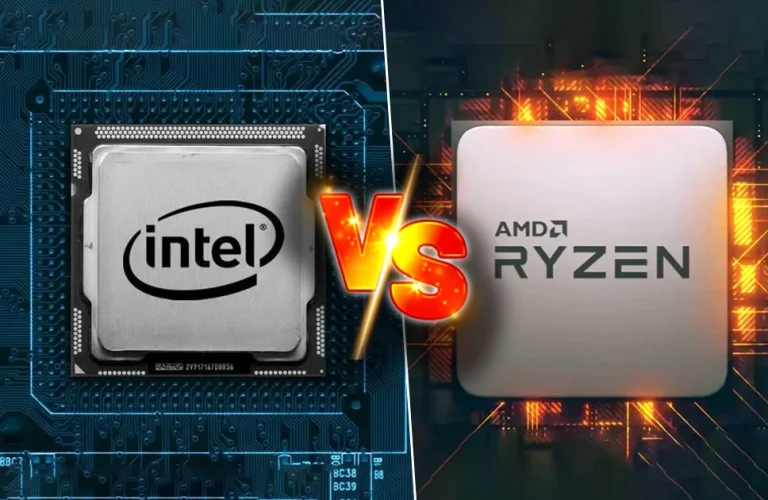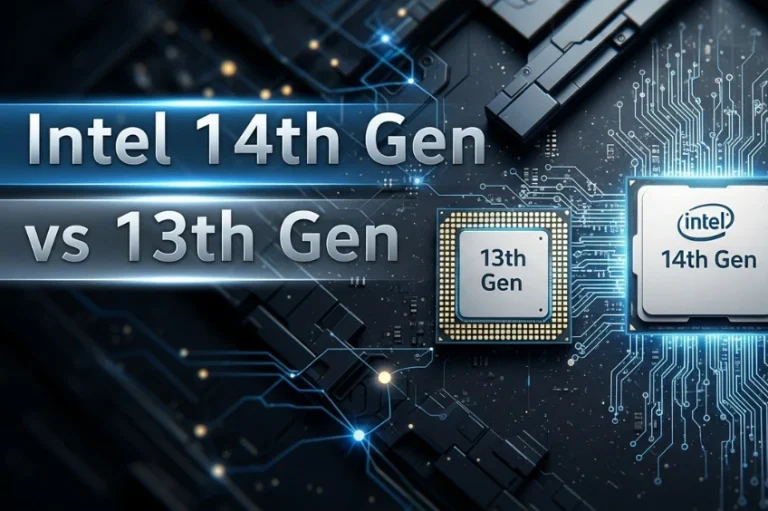Mac Mini M2 vs Mac Mini M4: Which is the right one for you?
So, you are at a crossroad. Which one should you get: Mac Mini M2 or Mac Mini M4? Now you might think that if you get the Mac Mini M2 you can save some money and get a good deal. But for a bit more money are you willing to miss out on the higher specs and state of the art chipset?
Well that’s why I am here to help you find out which is the right one for you—the Mac Mini M2 or Mac Mini M4. There are a lot of factors here to consider but hopefully I will be covering almost all aspects there is, before you make your purchase.
So let’s not waste further time and dive straight into it.
Specs Comparison:
| Feature | Mac Mini M2 (2023) | Mac Mini M4 (2024) |
| Processor | Apple M2 chip (8-core CPU, 10-core GPU) | Apple M4 chip (10-core CPU, 10-core GPU) |
| Memory | 8GB unified memory (configurable up to 24GB) | 16GB unified memory (configurable up to 32GB) |
| Storage | 256GB SSD (configurable up to 2TB) | 256GB SSD (configurable up to 2TB) |
| Display Support | Up to two displays: 6K at 60Hz over Thunderbolt, 4K at 60Hz over HDMI | Up to three displays: 6K at 60Hz over Thunderbolt, 4K at 240Hz over HDMI |
| Connectivity | Wi-Fi 6E, Bluetooth 5.3, Thunderbolt 4, USB 4, HDMI 2.0 | Wi-Fi 6E, Bluetooth 5.3, Thunderbolt 5, USB 4, HDMI 2.1 |
| Dimensions | 7.7 x 7.7 x 1.4 inches | 5 x 5 x 2 inches |
| Weight | 1.29 kg | 1.52 kg |
Now that we are done with the specs let’s move ahead to the entrée.
Mac Mini M2 vs Mac Mini M4 Design

Starting with the design, visually the difference between these 2 devices are quite noticeable. The Mac Mini M4 is more compact, the exact size is 5 x 5 inches compared to the 7.7 x 7.7 inches of the Mac Mini M2. Unfortunately, even with the smaller form factor the M4 is slightly heavier than the M2, 1.52 kg and 1.29 kg, respectively. The main reason for the increased weight is due to the advanced thermals and materials used in the M4.
When it comes to ports, the M4 has 3 Thunderbolt 5 ports on the back and 2 USB-C ports on the front. This offers more options and easier access compared to the M2 which only has 2 Thunderbolt 4 ports on the back and no front ports. The M4 also supports 3 displays including one at 6K at 60Hz over Thunderbolt and 4K at 240Hz over HDMI. On the other hand the M2 supports only 2 displays where 1 Thunderbolt outputs 6K at 60Hz and only 4K 60Hz over HDMI.
Aside from those, both of these models are manufactured with a sleek aluminium unibody design. However the M4 is built with more recycled materials making it the first carbon neutral Mac. These make the M4 much powerful and environmentally friendly, perfect for those seeking performance while staying eco-conscious.
You may also read – Laptop Vs. Desktop
Mac Mini M2 Vs Mac Mini M4 Performance

In the performance aspect, Mac Mini M4 beats its predecessor by a mile. The Mac Mini M4 is equipped with the brand new M4 chip which features a 10-core CPU and 10-core GPU whereas the M2 has just 8-core CPU and 10-core GPU. This means you get more juice out of the M4 especially with tasks that require more processing power.
Even in the memory section the M4’s default variant comes with 16GB of RAM whereas you only get 8GB with Mac Mini M2. This is huge as with the M4 you will now be able to handle more demanding applications and multitask seamlessly and efficiently.
The M4 also has improved graphics performance due to the new chipset design and more transistors inside it. Which is why this is better suited for graphic-intensive tasks such as video editing or 3D. Furthermore the M4 supports Wi-Fi 6E and Bluetooth 5.3, providing faster and more stable wireless connections compared to the M2.
Overall with the Mac Mini M4 you get a significant performance boost over the M2. This makes the M4 a more powerful and capable machine for both personal and professional use.
You may also read – Tablet vs Laptop
Purchase Scenarios
Now to finish everything up you might think that you should upgrade to the M4 now as it is better in every way. You are right but only half right. This is mainly because if you still have the Mac Mini M2 you can still just not upgrade and continue using it as that device is still very good. It will be better if you upgrade it to M5 later on as that way you save more money. Plus you get an even better device to improve your productivity.
Now if you are thinking of switching to the Mac ecosystem or just want to buy a new device and have never used a Mac before you should definitely consider getting the Mac Mini M4. In all honesty saving a few bucks just to get an older one is not worth it as you will be behind 2 generations when the new chip comes out.
So yeah if you currently have a Mac Mini M2 no need to upgrade now however if you still want you can but if you are buying something new get the latest one with the specs you require.
Conclusion
Alright, to sum up everything. Today I covered 2 of the best budget devices for productivity and work. Now don’t get the wrong idea that the Mac Mini M2 is completely bad or not worth purchasing, at the end of the day your budget is yours to speak. If you are unable to get the Mac Mini M4 you can definitely get the Mac Mini M2 which is very good.
But if you can spare the extra cash, definitely go for the Mac Mini M4. Now if you are looking for a store to test out these products or just want to see them out in real life before making your purchase decision you can check out Vertech. They have a pretty nice showroom and lots of friendly sales reps who will readily help you out with your needs.
With all that said, I will be wrapping up this blog here. Thanks to those who stuck around till the end, I hope I was able to provide you with proper guidance on which one to pick. Till next time.
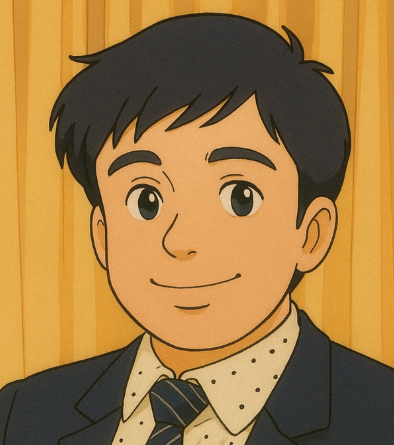
Jiaan is a tech enthusiast and an audiophile who loves diving into the latest gadgets and soundscapes. You’ll often find Jiaan active on forums and Reddit, sharing insights and engaging with the community. By day, Jiaan is a digital content writer, crafting engaging stories.