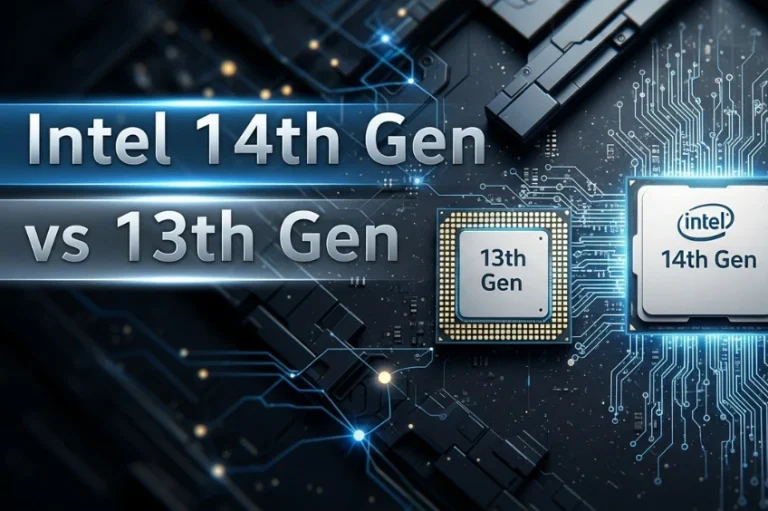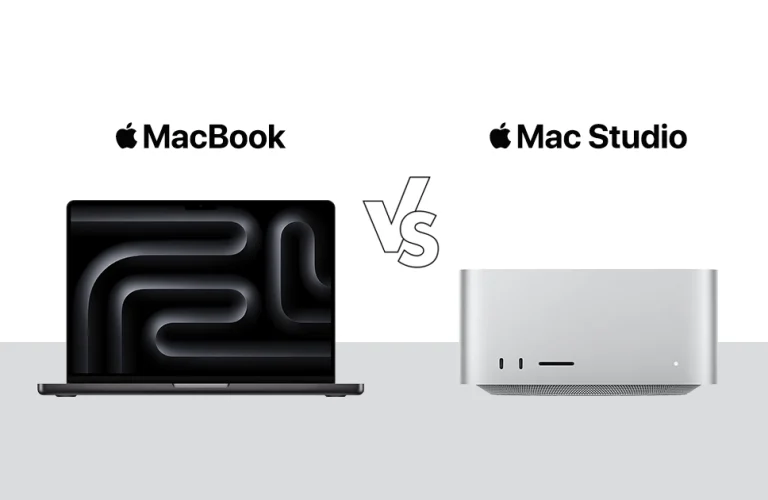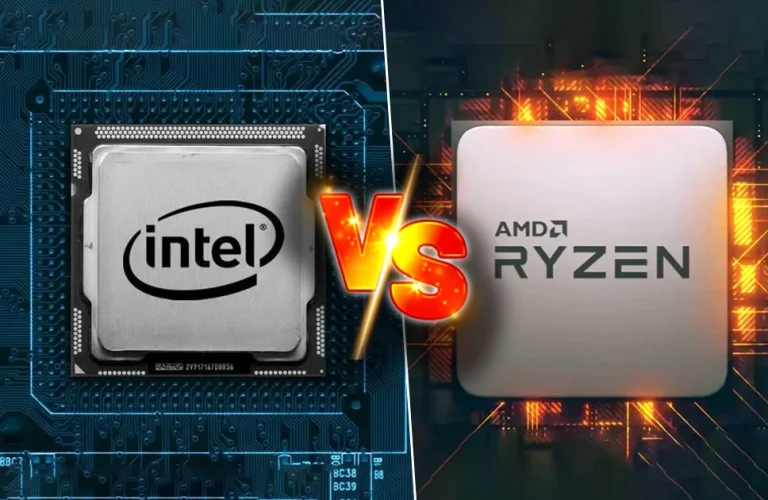SSD or HDD Laptop? Here’s What You Need to Know Before Buying
Laptop has been with us for a long time. They are easier to carry, quicker to pack and travel around wherever you go. One thing we check while purchasing laptops is their internal storage, which usually comes as either HDD or SSD. Previously, I mean like before 2010, most of the laptops came out of the box with an HDD on board. Although nowadays most high-end laptops come with built-in SSD, making them faster to process data.
Today, we will talk about just about them, and identify which one is the right option for you. Whichever laptop it is, why should you even purchase it and why it’s important to learn about SSD and HDD in 2025. We will also explore which laptops are designed for whom. So any of you students, professionals or gamers out there, stay tuned. As we are going deep dive into today’s discussion on the differences between SSD and HDD laptops.
What Are SSD and HDD?
As you already know the topic, we are talking about SSD or HDD in laptops. Although at first, let’s find out what they actually are and why you should even care about learning about them. You see, both of them (SSD & HDD) are types of storage device, which allows you to store data. And if you are wondering where to get such laptops at the best price, do check out Vertech, where you can find lots of options for new laptops in BD. Below are the easier explanations about their actual jobs.
SSD (Solid State Drive)
The term SSD, or in elaborated form “Solid State Drive,” refers to newer generations of storage devices. And if you are wondering how they store data, they use integrated circuits to store data. Above all, SSDs don’t have any kind of moving parts inside, which makes them a lot faster, more reliable and above all energy-efficient compared to traditional HDD in a laptop.
HDD (Hard Disk Drive)
These are the most classic form of storage system you can find in a CPU or in today’s discussion in a laptop. HDD, or in full form “Hard Disk Drive”, functions completely differently compared to an SSD. They use spinning magnetic disks to store your data. Most of the time, lower-end laptops usually come with an HDD built-in which makes them cheaper or budget-friendly.
Performance Comparison
Now that we know a little bit about what they (SSD & HDD) actually are. Let’s find out how well they perform in terms of boot time, file transfer speed and app loading situations.
Speed: We might be using various sorts of devices, but one thing we always check is how fast they are performing in terms of every task. And in terms of laptops, it’s very important for their speed to get things done faster. Let’s see how fast they perform in terms of various activities:
Boot Time:
HDD: Around 30 to 40 seconds to boot.
SSD: Around 10- 15 seconds to boot.
File Transfer:
HDD: Around 30 to 150 megabytes per second
SSD: Around 500-3,500+ megabytes per second
App Load:
HDD: 30-40 seconds for complex apps
SSD: 10-15 seconds for complex apps
From the above data, we understood simply that SSDs are a lot faster in terms of all basic processing we do every day in a laptop. Whether it’s as simple as boot time to start your work, transfer files from one device to another, or even in terms of loading a high RAM-consuming app, the SSDs are always a step ahead of regular HDDs.
Overall system responsiveness
And, in terms of system responsiveness, SSDs are far more responsive compared to HDDs. If you want to compare their speed, in terms of Mbps, then you might get shocked. As the differences are quite vast.
SSDs usually read and write operations at the speed of 50 to 250 megabytes per second, whereas HDDs, on the other hand read and write speeds ranging from 0.1 to 1.7 megabytes per second. Making SSDs the winner in this section of system responsiveness. You may also read – Laptop Vs. Desktop
Durability and Reliability
After knowing a little bit about both the storage system’s speed abilities. Now let’s find out its overall physical endurance and longevity. And, there is nothing complicated to not understand here. Let’s break things down:
Physical Endurance
Here we will explain how well both devices manage to keep themselves safe from drops or damage.
For HDD: It’s hard to maintain its durability, due to having moving parts inside. So it’s more vulnerable to damage. Making it more complex to recover data once it’s lost.
For SSD: On the other hand, SSDs don’t have any moving parts inside them. Making it ideal to store data and even retrieve data once lost. It’s a very popular option for use in a portable device.
From the discussion about storage devices’ physical endurance, we understood that SSD’s longevity and not having any moving parts inside make them a more durable and reliable option against HDDs.
Storage Capacity
SSD and HDD, each of them comes in various sizes. Depending on your personal preferences, this size option can vary. Let’s find out how they differ in terms of size, price or even other options.
HDD: Most of the time, HDD in a laptop doesn’t go as low as 512GB of storage size. There’s very few laptops that have 2TB of HDD inside of them. As some laptops come in hybrid options, like 256GB of SSD and 1TB of HDD in them, making these laptops ideal for storing lots of data while having a faster boot, thanks to SSD of course.
As for the price range of HDD laptops in Bangladesh, typically they come in lower prices. Like majority of them are released at less than 1000$ price tag from popular brands around the world like Dell, HP, Asus, Acer and Lenovo.
SSD: On the other hand, SSD’s in a laptop come in smaller sizes. If you are planning to buy a laptop in 2025, do check their internal storage options precisely and analyze whether you want a larger SSD laptop or not.
Most of the time, for lower-end laptops, which range from 400$ to 1000$you get a 256GB SSD for the boot drive and 1TB as HDD. For the higher-end laptop models, whose price ranges from 1500$ to 4000$, their SSD size can go up to 2TB as well, specially for newer model laptops.
Hybrid options (e.g., laptops with both SSD and HDD).
Hybrid Option: As we have talked earlier inside the discussions of SSD and HDD laptops, that sometimes laptops come in SSD and HDD combined storage. For example you might get a laptop with a 256GB SSD and 1 terabyte of HDD inside. If you are wondering to get one for yourself, ASUS Expert Book P1412CEA can be an ideal option to do daily productivity at ease.
Use Case Scenarios
There are various users of laptops roaming around in the market. Not everyone is determined to purchase the same laptop as the other. Due to our very professions, we make choices that makes us from one another. Depending on budget, our occupation or daily activity and above all our profession makes us choose the laptop we depend on. Therefore, down below are few common professions everyone can relate to, they are:
Students
For students out there, they usually rely on their parent’s investment and some even manage their own. That is why in most cases their finances vary from low to high depending on their spending. Usually laptops which have HDD inside are the ideal ones for students who don’t want to spend too much. Example: “School goers, college goers”
Although if you manage the budget and must require a fast laptop to run your high-end programs, then go for a laptop which has a built-in SSD to run and process your programs faster. Example: “University students, creative students”. You may also read – Best 7 Laptops For Students
Gamers
They are the most recognized category among laptop users. Gamers must need a laptop which provides high performance and runs games smoothly. They (gamers) also require a lot of space to run higher volume games, which requires large storage too. Your games should also load quickly to get right on track and must provide reilable responses without facing any lag.
For this very reason, choosing a laptop with SSD and obviously with large volume is ideal for gamers. Also choosing the latest generation is really important while purchasing a laptop. Example: 512GB, 1TB and 2TB PCIe NVMe SSD laptop. You may also read – Best Gaming Laptop Under 1 Lakh In Bangladesh
Office Users
These users are the most complicated ones, as depending on your work activity at your company or job role, your choice of laptop can vary from one another. For basic users who work with Microsoft office programs, a 500$ laptop with HDD is just fine. But for professionals who do creative jobs, do game designing, responsible for design related work, then they must purchase a SSD based laptop, which has high storage and the latest generation. You may also read – Best Laptops For Multitasking
Content Creators
Now, as you already know, content creators are those users who work with everyday social media contents. They also require a fast laptop and high storage to store their high resolution files perfectly and load them fast enough to work on. That is why they also need a laptop with latest SSD on-board
Battery Life Impact
In real world scenarios, our hard drives, whether it’s SSD or HDD consumes power whenever it’s in use or any kind of processing is occurring. Depending on its design and build quality and power consumption both the devices vary from each other. Let’s find out which one of them is ideal for you:
HDD: As a typical HDD has internal moving parts, which takes more energy than a normal SSD. Making the HDD consume more power and eventually giving your laptop less battery usage. And this greater power consumption is mostly noticed whenever you are trying to do heavy tasks or larger data transfer tasks. You can still manage to avoid this low power issue by buying a laptop with a larger battery.
SSD: In contrast, you can use a laptop battery for an extended period of time when you are using a SSD on-board. SSDs don’t require too much energy and consume less energy when in process compared to HDD. In real world situations, when you are doing basic tasks, like document preparation, multimedia playback and typical browsing the internet won’t take any significant battery from your laptop. Making the SSDs a much more suitable option to have better battery life whenever you are traveling around.
Noise and Heat
When it comes to noise and heating, both the devices function differently in a laptop. Down below are a simple explanation:
HDD: As there is a mechanical part inside the HDD, that is why the HDDs make slight noises over time. Besides, the HDD also tends to generate more heat compared to SSDs.
SSD: They are popular for providing a noise-free operation for a long time. You will also be glad to know, SSD laptops function much cooler compared to regular HDD laptops. Due to not having any moving parts inside, SSDs operate quietly even during heavy loads.
Future-Proofing
If you see the modern trend of laptops. HDD laptops are still a good option if you are tight on budget and don’t need faster performance. Do remember you have to sacrifice performance and silent operation.
On the other hand, people tend to choose SSD laptops instead of HDD laptops nowadays. As most customers or users are knowledgeable now, with lots of social media around, they understand how good an SSD laptop really is.
To give you a quick answer, SSD laptops are a far better option if you are willing to spend more, as you will be getting quicker multitasking while not having any pressure on your laptop.
Price and Value
Here’s the last destination for both of the device’s differences. And it’s the most important one to keep in mind. Which is the price you are going to pay or invest in?
HDD: Costs very less compared to new SSDs. Which gives you higher capacity to store more while spending less budget.
SSD: More costly compared to HDD. Meaning you have to spend too much to get very little storage. You may also read – Best Laptops Under 70000 Taka in Bangladesh
Which laptop should you take, SSD or HDD?
Above are the possible reasons for which storage option to get as your next laptop. Although if you are still confused about which one to pick, whether it’s an SSD laptop or HDD laptop for 2025, don’t worry. As down below is a quick recap in a simple table to give you an idea of what we talked about:
| Feature | SSD Laptop | HDD Laptop |
| Boot Time | 10–15 seconds | 30–40 seconds |
| File Transfer Speed | 500–3,500+ MB/s | 30–150 MB/s |
| App Load Time | 10–15 seconds for complex apps | 30–40 seconds for complex apps |
| Data Access Speed | Much faster due to no moving parts | Slower due to mechanical parts |
| Storage Capacity | Typically up to 8TB | Up to 20TB or more |
| Price | Higher cost per GB | More affordable, especially for large storage |
| Durability | More durable (no moving parts) | Prone to physical damage (moving parts) |
| Energy Efficiency | More energy-efficient, generates less heat | Consumes more power, produces more heat |
| Noise | Silent operation | Noticeable noise from spinning/moving parts |
Verdict
In final words, you might be wondering if SSD laptops would be an ideal option for you. And you are not wrong, as most users will choose the faster one instead of the slower productivity. Some of you might choose the hybrid option, as some laptops give you a bootable drive as SSD and a large storage as HDD. This option is preferred for those who need a fast booting time while not spending much.
Do remember, you have to spend a lot of money to get a faster laptop with a built-in SSD. While it’s also for a valuable reason, as you get a faster machine. HDD is still a good option if you don’t want to spend too much and require a decent laptop which runs basic software well enough. Above all it’s ideal to get a laptop which you personally prefer, not just for storage, but also for design, battery and processor which plays a vital factor when it comes to choosing a laptop.
And that was all for today, guys, stay tuned to Vertech’s blog page to remain updated about latest laptop and tech insights.

Rabbi Rahman enjoys talking about tech, gadgets and especially smartphones. He’s been writing about them for four years . His favorite topic is discussing innovations in devices, engaging in conversations with others who share his passion for technology.