Best AI Powered Laptops 2025: What to Know Before You Buy
Artificial Intelligence (AI) is no longer just a buzzword, but is slowly becoming a “living’ entity among us and reshaping how we work, create, and interact with our devices. With the rise of early tools like ChatGPT, DALL·E, and GitHub Copilot in 2022, generative AI have gained momentum but it wasn’t until 2024 that the hardware side caught up.
With Intel, AMD, and Qualcomm now embedding dedicated NPUs in their latest chips, 2025 marks a pivotal shift; the year AI truly goes mainstream in laptops. From smarter workflows to on-device processing, PC makers are finally building machines ready to support the growing demands of AI-powered experiences.
To stay ahead in adapting this fast-evolving tech, getting an AI-powered PC is no longer optional. In this blog, we’ll explore five standout laptops of 2025 – and break down what truly makes a laptop ready for the AI era.
But What Makes a Laptop Truly “AI-Powered” in 2025?
What “AI-powered” truly means is that the laptop’s processor includes a Neural Processing Unit (NPU) — a specialized engine designed to accelerate AI computations with far greater efficiency than CPUs or GPUs alone. Both Intel Core Ultra and AMD Ryzen AI chipsets now feature integrated NPUs, built to handle operations like real-time image processing, AI transcription, or running large language models locally. Microsoft, in fact, sets a baseline of 40+ TOPS of AI performance for Copilot+ PCs, ensuring that only laptops with serious, dedicated AI hardware earn the label “AI-powered” beyond just marketing.
The reason? Most AI-powered software till today relies heavily on cloud computing, meaning you’re tapping into servers that host powerful GPUs for inferencing. But the future is rapidly shifting toward on-device AI. That includes apps like Stable Diffusion, offline chatbots, data modeling, or autonomous workflows, all processed without sending sensitive data to the cloud.
This brings clear privacy, latency, and battery efficiency advantages. While GPUs can handle AI loads, they drain power quickly. That’s where NPUs shine — performing trillions of operations per second (TOPS), but with much lower energy demands, making them perfect for modern laptops and desktops alike. You may also read – Best Laptops for Computer Science Engineering Students
The Best AI-Powered Laptops You Can Buy Right Now
Now, if you’re planning to buy a laptop at this time, you should—and naturally would—want to get the most out of it with AI. Major brands like Dell, Lenovo, and HP are already in the game, and here are our top picks:
ASUS Zenbook A14
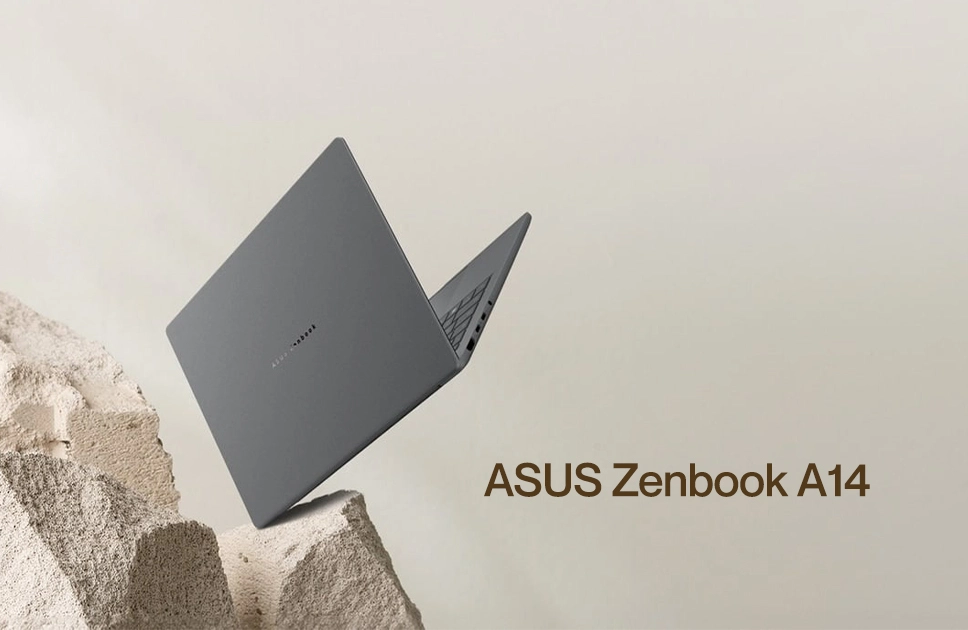
| Pros | Cons |
| WiFi 7 support for more stable internet | Small display for this price tag, but it’s detailed enough for best viewing experience |
| 70 Wh battery for hours of productivity | |
| Very slim and lightweight but pretty sturdy |
Why Buy
If design matters to you, the Zenbook A14 stands out as one of the most refined AI-powered laptops out there. Built with Ceraluminum chassis by Asus, its matte finish rejects fingerprint smudges and scratches while remaining extremely rigid yet light. Qualcomm’s Hexagon NPU under the hood delivers up to 45 TOPS, meaning you’re well geared for smooth performance across AI tasks like noise cancellation and real-time background blur.
Powered by the Snapdragon X Elite X1E-78-100, paired with Qualcomm’s other marvel: the Adreno GPU and IR webcam, it is responsive in intense multitasking, video calls, and lightweight generative workloads.
Mini Specs
Display: 14.0”, 3K (2880 x 1800) OLED, 120Hz, 100% DCI-P3
CPU: Snapdragon X Elite X1E 78 100 Processor, GPU:
NPU: Qualcomm Hexagon NPU up to 45 TOPS
RAM: 32GB LPDDR5X
Battery: 70WHrs
Weight: 0.98 kg
HP OmniBook Ultra Flip 14 (2024)

| Pros | Cons |
| Ample I/O ports from the latest technology | Slightly bulky but still easy to hold from any angle |
| Rapid charging technology offers fast power | |
| High resolution IR camera for better video call |
Why Buy
With a refreshed look, HP’s Spectre 360 is now the OmniBook Ultra Flip that’s run by an Intel Core Ultra 9 288V. This means apart from the 48 TOPS of NPU, you’re well equipped for general, everyday tasks while AI meticulously fine-tuning your brush strokes. A well throughout design makes it highly ergonomic by letting you access all the ports easily. Thanks to the convertible design, pair a stylus and get into drawing, scribbling or sketching and tell your favorite AI model to add the finishing touches later.
The battery is almost as high capacity as the previous Zenbook A14, 65 Whr, which gave us very good backup for extended times. Featuring DTS X: Ultra audio processing from the four up-firing speakers and HP’s strong Wolf Security, your data is safe as you sit back and relax to tune into your favorite track.
Mini Specs
Display: 14″, 3K (2880 x 1800), OLED, 120 Hz
CPU: Intel Core Ultra 9 288V
GPU: Intel Arc Graphics
NPU: Intel AI Boost (Up to 48 TOPS)
RAM: 32 GB (Onboard)
Battery: 64 WHrs
Weight: 1.35 kg
Lenovo Yoga Slim 9i (Gen 10)

| Pros | Cons |
| Under display camera maximizes screen size | Limited ports, but Thunderbolt adds versatile functionality |
| Glass covered design gives a unique jewelry-like outlook | |
| Lenovo AI Core streamlines all AI workloads |
Why Buy
Having a 4K OLED screen running 120 Hz refresh rates and delivering 100% P3 colors, the Lenovo Yoga Slim 9i (gen 10) is perhaps a gem to handle creative tasks like video production. Lenovo took the display just a level higher with this model by hiding the camera under the screen and giving it an eye-candy 98% screen-to-body ratio. Powered by the Intel Core Ultra 7 258V SoC, this thin and stylish laptop is both attractive and functional.
The integrated 47 TOPS NPU, Intel’s Arc 140V graphics, and 32 GB RAM offers smooth AI assistance without any hiccups – be it generating a Veo 3 video or summarizing long texts. The touchpad is pretty expansive which is complemented by the newly designed premium keyboard, so interacting with this laptop is a great fun.Thanks to its 32 MP camera with E-shutter, you get to enjoy detailed video in important Zoom meetings and also be super conscious with your privacy, when needed.
Mini Specs
Display: 14″ 4K (3840 x 2400), 120Hz, OLED, 100% P3
CPU: Intel Core Ultra 7 258V Processor
GPU: Integrated Intel Arc Graphics 140V
NPU: Intel AI Boost (Up to 47 TOPS)
RAM: 32 GB LPDDR5X 8533MHz
Battery: 75 WHrs
Weight: 1.25 kg
ASUS Zenbook S 16 (UM5606)
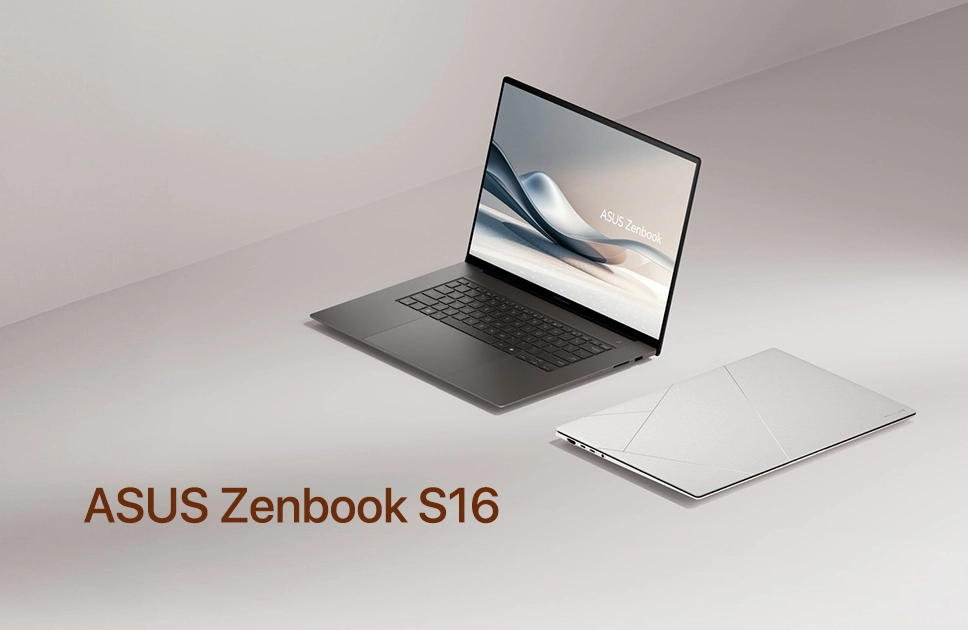
| Pros | Cons |
| Thoughtful and efficient thermal management | Shallow keyboard experience but works fine for most typical users |
| Highly functional design in a slim chassis | |
| Detailed visual capability from a large screen |
Why Buy
The Zenbook S 16 blends modern minimalism and functionality achieved with industrial precision in everything – the design and components inside. This is the largest size in our list of laptops powered by AI, which hooks your attention with the asymmetrical geometric lines etched into the lid’s surface, creating an architectural look inspired by origami. More design magic unfolds as you lift up the lid – 3522 CNC machined cooling vents greet you to give the confidence that this highly capable machine comes well equipped to manage thermals.
A Ryzen AI 9 HX 370 processor brains it, assisted by the highly capable AMD XDNA NPU solving 50 TOPS. The touchpad here is seriously spacious and lets you enjoy many gestures for media control, so interacting feels more natural. Overall, with 6 speakers, 78Wh battery, high data rate ports and thoughtful design, the Zenbook S16 is one of the most attractive option for early adopters in the AI PC realm.
Mini Specs
Display: 16.0”, 3K (2880 x 1800) OLED, 0.2ms, 120Hz, 100% DCI-P3
CPU: AMD Ryzen AI 9 HX 370 Processor
GPU: AMD Radeon 890M Graphics
NPU: AMD XDNA NPU (Up to 50 TOPS)
RAM: 32 GB LPDDR5X
Battery: 78 WHrs
Weight: 1.50 Kg
Dell XPS 14 (9440)
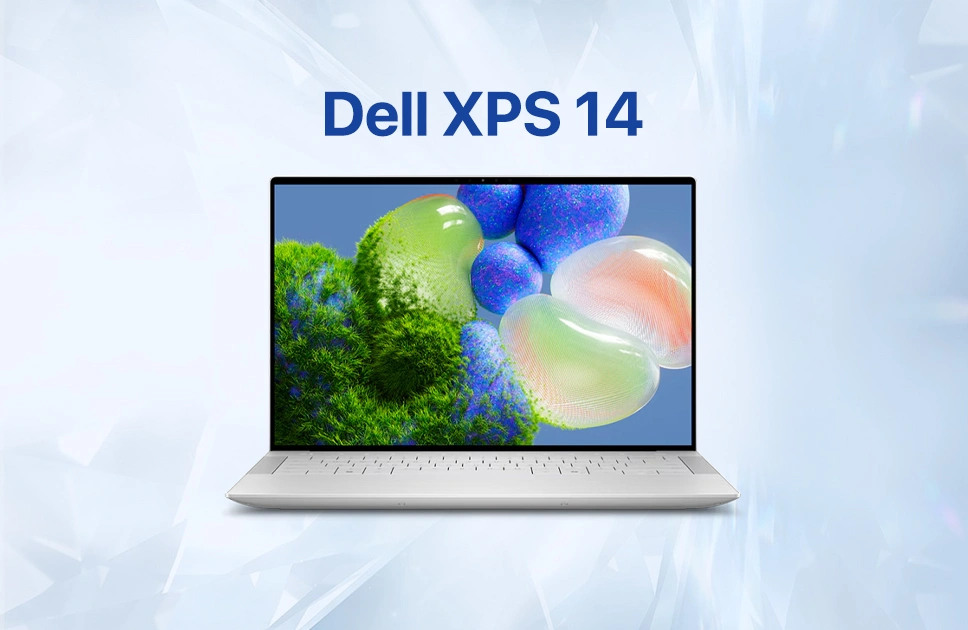
| Pros | Cons |
| Premium, large glass touchpad with haptics | Skimmed-off RAM, but it breezes through everyday tasks with ease. |
| Stunning balance in color and contrast | |
| Ample connectivity ports for expansive setup |
Why Buy
Our list comes to an end with the Dell XPS 14 (9440) AI laptop, which is a solid choice for entry-level AI PC seekers who want to justify every penny in their laptop budget. XPS 14 9440 comes equipped with an AI-ready Ultra 7 155H processor, giving up to 34 TOPS and is assisted by the Intel Arc graphics. With a CNC machined aluminum chassis and glass palmrest, it feels premium in hand. Its “InfinityEdge” display looks absolutely stunning, giving a look of closely no bezel, so content creation will be fun with it.
For memories, it cuts a little short at 16 GB RAM, but works fine leveraging Dell’s app optimization. For quick remote huddles a FHD RGB IR camera helps, and AI plays behind to reduce audible noise and better visual staging. This laptop offers a 69 WHr battery which may sound a little shy compared to the others in our list, but thankfully better power management and optimized NPU sees to that issue.
Mini Specs
Display: 14.5″, 2K, OLED, 30 – 120Hz, InfinityEdge
CPU: Intel Core Ultra 7 155H
GPU: Intel Arc graphics
NPU: Intel AI Boost (Up to 34 TOPS)
RAM: 16GB LPDDR5x
Battery: 69.5 WHrs
Weight: 1.74 Kg
Before You Buy: AI Laptops Deserve a Closer Look
If you value performance, smarter workflow and efficiency, AI laptops are a practical upgrade. While most future models will work just okay with basic AI tools, it’s essential to ensure that your next laptop not just meets the performance demands but the unique functionality that you require. So, take a closer look on the points below when you go visit a laptop shop next –
- NPU (Neural Processing Unit): Aim for laptops with total 40 TOPS AI compute, where 15+ TOPS performed by the dedicated NPU for smooth workflows.
- Battery Life: AI workloads can become power hungry at certain scenarios, so look for a high capacity battery for sustained performance. 65Wh or higher is recommended. Also, keep your eyes open for a fast charger so you’re not stuck in the charging queue.
- Thermal Management: Slim ultrabooks often lack in the thermal management section. Look for smart heat dissipation with a vapor chamber cooling or high airflow.
- Display: High refresh screens with 3K resolution and OLED technology will help in creative workflows and better visualization. You can also focus on getting a touch screen laptop if sketching or 3D modeling are in your daily chores.
- Memory & Storage: While 16 GB is minimum, you’ll certainly benefit from more RAM capacity, paired with NVMe SSD in fast loading AI models fast, content generation and AI-driven multitasking.
By checking these in the spec, you’ll not just futureproof your purchase, but set yourself for a faster and smarter computing experience. You may read more – Best Laptops for Machine Learning
The Future Is AI: And Your Next Laptop Should Be Ready for It
We’re edging closer to the launch of Windows 12, and it’s getting clearer everyday that the next generation of computing will be defined by how well a machine integrates AI into the UX. Features like Recall, Cocreator and Live Captions are just the beginning of what Copilot+ promises – a fully AI-native environment rivaling what Apple has already started achieving with their MacOS and iOS using the M series chips. And with upcoming software integrating local language models, personal AI agents, and deeper offline capabilities, the importance of investing in a truly capable AI laptop can’t be overstated.
By carefully considering NPU performance, thermal efficiency, battery life, display quality and memory capacity, you can choose the perfect AI powered laptop from this listicle, or visit Vertech for a vast collection of other models. Until next time, stay tuned because we’ll be back with another deep dive into the next wave of next-gen tech.

Ifrad Mahbub is a tech enthusiast with years of experience in writing about cutting-edge smart gadgets, cameras, and computers. He is passionate about exploring new technologies and engaging with like-minded professionals on the future of digital trends.






