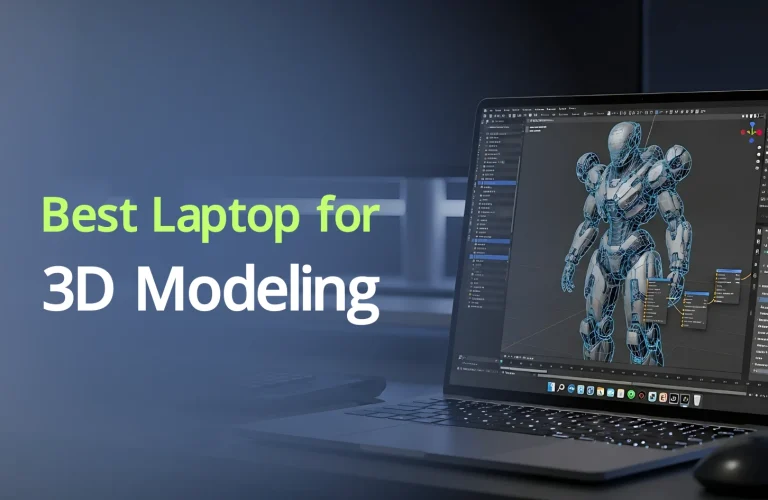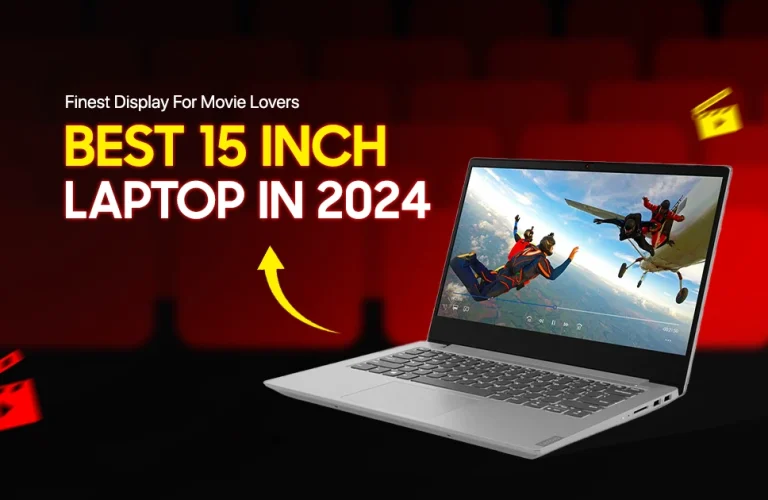Best Gaming Laptops to Play PUBG
PUBG has become more than just a battle royale, it’s a world where gamers test skill, reflex, and decision-making every single match. In Bangladesh, the game has created a culture of squads staying up late, strategizing in discord, and chasing that chicken dinner together. Anyone who plays knows how much smooth performance matters when it’s down to the last few players. Stuttering frames or sudden lag can be the difference between a clutch win and an instant knockout. That’s why the choice of laptop isn’t just about specs on paper, it’s about giving yourself a fighting chance inside the game.
Today, I’ll be talking about seven laptops that will be perfect for playing PUBG. Each one is selected with the Bangladeshi gamer in mind, from casual players who hop in after class to those pushing for competitive dominance. I have prepared the best, mid and budget tier for choosing the right laptop for you. Let’s dive in and see which machine matches your battleground style.
PUBG Game Minimum PC Requirement
This table provides a clear comparison of PUBG’s minimum, recommended, and competitive requirements. At first, the minimum setup is suitable for those who just want to run the game, though it may not deliver the smoothest experience. It’s best for casual players or buyers with a limited budget.
There’s also recommended spec suggestions, which is designed for smoother gameplay, especially aiming at consistent performance. And finally, competitive requirements target serious players who want maximum stability, responsiveness, and graphical fidelity for tournaments or high-level play. For a laptop buying guide, this table becomes a quick reference so readers can match their budget and performance expectations before making a purchase.
| Spec | Minimum | Recommended | Recommended Competitive |
|---|---|---|---|
| OS | Windows 10 | Windows 10 | Windows 10 |
| CPU | Intel i5-4430 / AMD FX-6300 | Intel i5-6600K / AMD Ryzen 5 1600 | Intel i9-9900K 3.6GHz / AMD Ryzen 7 3800X |
| Memory | 8 GB RAM | 16 GB RAM | 32 GB RAM |
| GPU | NVIDIA GTX 960 2GB / AMD R7 370 2GB | NVIDIA GTX 1060 3GB / AMD RX 580 4GB | NVIDIA RTX 2060 Super / AMD RX 5700 |
| DirectX | Version 11 | Version 11 | Version 11 |
| Network | Broadband Internet Connection | Broadband Internet Connection | Broadband Internet Connection |
| Storage | 40 GB | 50 GB | 50 GB SSD |
Top 7 Best Gaming Laptops for PUBG
Now, you have a little idea about what to look for in a laptop you are going to buy for. Without waiting any longer, let’s dive into the list: You may also read – Best Gaming Laptops to Play GTA 5
Gaming Laptops for PUBG:
ASUS TUF Gaming F16 (FX607VU)
| Pros | Cons |
| Large display | 720p camera |
| Greater storage option | |
| RGB Backlit keyboard |
Starting off, at number 1 let’s talk about one of the good gaming laptop for playing PUBG PC, Asus TUF Gaming F16. This laptop flaunts rugged build quality, all thanks to its MIL-STD-810H standard maintained build. Even the overall front and rear looks has a gamer-focused design. And it is a little bulky in design with 2.25kg, making it quite sturdy. As for the display, there’s a large 16-inch IPS FHD+ display with 144Hz refresh that makes every quick jumps and interactions smooth, perfect for tracking fast-moving enemies and long-range shooting.
16GB DDR5 RAM paired with Intel Core i5 210H handles high mid-to-ultra settings without stutter. RTX 4050 6GB GDDR6 delivers crisp graphics and smooth textures for spotting enemies instantly. Storage options 512GB or 1TB PCIe 4.0 NVMe SSD load maps faster and see distant loot items quicker without delay. 56Whr battery keeps you gaming through long chicken dinner sessions.

ASUS TUF Gaming F16 FX607VU
- Display – 16-inch | IPS | FHD+ | 144Hz
- RAM (Memory) – 16GB DDR5
- ROM (Storage) – 512GB / 1TB PCIe 4.0 NVMe M.2 SSD
- Processor (CPU) – Intel Core 5 Processor 210H
- Graphics (GPU) – NVIDIA GeForce RTX 4050 6GB GDDR6
- Weight – 2.25kg
- Battery Life – 56Whr
Acer Predator Helios Neo 16 (PHN16)
| Pros | Cons |
| Large battery | Thick design |
| Multiple ports | |
| Fast LAN speed |
At number two, here’s another Acer laptop, and it’s the Predator Helios Neo 16, which comes with an spectacular gamer-ready design, weighing about 2.6kg giving a solid feel for intense PUBG battles. Besides its greater looks, there’s also a large 16-inch IPS QHD+ display with 165Hz refresh and 100% sRGB makes every in-map scenario vibrant and perfect for spotting enemies in high-contrast zones and tricky shadowed corners.
Swift multitasking from the 16GB DDR5 RAM. There’s also Intel Core i5-13500HX, which has 14 cores and 20 threads, handles fast rotations and multiple gunfights smoothly. RTX 4050 6GB GDDR6 delivers crisp visuals for quick peek-and-shoot plays. 512GB SSD loads maps instantly. Finally, a large 90Whr battery ensures marathon PUBG sessions stay uninterrupted for extended chicken dinner runs.

Acer Predator Helios Neo 16 PHN16
- Display – 16-inch | IPS | QHD+ | 165Hz
- RAM (Memory) – 16GB DDR5
- ROM (Storage) – 512GB
- Processor (CPU) – Intel Core i5-13500HX
- Graphics (GPU) – NVIDIA GeForce RTX 4050 | 6GB GDDR6
- Weight – 2.6kg
- Battery Life – 90Whr
Mid-Tier Laptops for PUBG:
HP VICTUS 15 – FA0033dx
| Pros | Cons |
| Slim design | Gets heated during extreme gameplay |
| Powerful charger | |
| Great gaming performance |
At number three, we have a mid-tier gaming laptop for playing PUBG, it’s the HP’s Victus 15, which flaunts solid, gamer-ready design, sturdy and a bit chunky at 2.29kg, but screams “serious PUBG grind.” 15.6-inch IPS display with 144Hz refresh makes every movement buttery smooth, perfect for long-range gunfire and clutch headshots. Powered by Intel’s one of the mid-range processors, the Core i5-12450H, which delivers up to 4.40Ghz processing power.
And with 8GB DDR4 RAM, the laptop handles mid-to-high settings without breaking sweat. RTX 3050 with 4GB GDDR6 gives chicken dinners crisp graphics. Storage is fast with 512GB PCIe Gen4 SSD, so drops and map loads are instant. 70Whr battery keeps you in the zone for extended sessions.

HP Victus 15 FA0033dx Intel Core i5 12450H
- Display – 15.6-inch | IPS | 144Hz
- RAM (Memory) – 8GB DDR4
- ROM (Storage) – 512GB PCIe Gen4 NVMe
- Processor (CPU) – Intel Core i5-12450H
- Graphics (GPU) – NVIDIA GeForce RTX 3050 | 4GB GDDR6
- Weight – 2.29kg
- Battery Life – 70Whr
DELL G15 (G15RE-A362GRY-PUS)
| Pros | Cons |
| Cool design | Hefty build |
| Good gaming capability | |
| High refresh rate |
Moving on, at fourth place it’s the Dell G15, which comes with a gaming style design for its back, and, slightly heavier at 2.52kg, but feels durable in intense PUBG sessions. Comes with a 15.6-inch IPS FHD display, and 120Hz refresh, which is a bit lower than the first laptop we talked about earlier but still delivers smooth gameplay for mid-settings,and reliable control.
Powered by AMD Ryzen 5 6600H with 6 cores and 12 threads, it handles gunfights and loots without stuttering. RTX 3050 with 4GB GDDR6 keeps graphics crisp for spotting enemies fast. Storage is speedy with 512GB PCIe NVMe SSD for instant drops and map loads. Finally the 56Whr battery is inside, which is not that bad but keeps you gaming through a few hours of extended sessions.

DELL G15 G15RE-A362GRY-PUS AMD Ryzen 5 6600H
- Display – 15.6-inch | IPS | FHD | 120Hz
- RAM (Memory) – 8GB DDR5
- ROM (Storage) – 512GB PCIe NVMe
- Processor (CPU) – AMD Ryzen 5 6600H Mobile Processor
- Graphics (GPU) – NVIDIA GeForce RTX 3050 | 4GB GDDR6
- Weight – 2.52kg
- Battery Life – 56WHr
Acer Nitro V15 (ANV15)
| Pros | Cons |
| Minimalist design | Battery life could be better |
| Good processing power | |
| Quad exhaust port design |
Next up at number five, it’s the Acer Nitro V15 rocks a minimalist design, has a stealth look with that black color finishing. Comes at slightly lightweight compared to previously discussed two models at 2.1kg, easy to carry for intense PUBG drops. 15.6-inch IPS FHD display with 144Hz refresh makes every firefight crisp and smooth, perfect for sprays and character clutch moves.
16GB DDR5 RAM with Intel Core i5 13420H, 4 performance cores and 12 threads, handles high mid-settings effortlessly. RTX 3050 with 6GB DDR5 delivers sharp graphics for spotting enemies at a distance. Besides, it has a 512GB SSD for storage, which loads large maps like Miramar quicker and textures instantly. 48Whr battery keeps you in action, though longer sessions may need a quick plug-in for uninterrupted chicken dinner runs.

Acer Nitro V15 ANV15-5156GY Intel Core i5-13420H
- Display – 15.6-inch | IPS | FHD | 144Hz
- RAM (Memory) – 16GB DDR5
- ROM (Storage) – 512GB
- Processor (CPU) – Intel Core i5-13420H
- Graphics (GPU) – NVIDIA GeForce RTX 3050 | 6GB DDR5
- Weight – 2.1kg
- Battery Life – 48Whr
Lenovo LOQ (15ARP9)
| Pros | Cons |
| Amazing multitasking | No RGB backlit |
| Dependable battery life | |
| Backlit keyboard |
Moving on to number six, it’s the LOQ 15ARP9, it’s one of the best budget gaming laptops from Lenovo. Which rocks a sleek gaming design, weighing just about 2.38kg making it easy to carry for quick drops. While still being a budget gaming laptop, Lenovo delivered great display features too. Comes with a 15.6-inch FHD anti-glare display with 144Hz? Smooth as butter, so don’t worry about missing kill shots because of screen glare, perfect when you’re peeking corners during those intense gameplay.
Moreover, a reliable 12GB DDR5 RAM and AMD Ryzen 5 7235HS’s dependable cores delivers greater performance. So whenever you’re switching weapons and looting fast, it feels like my commands register instantly. RTX 3050 6GB GDDR6 shows every trap and enemy footprint sharp as day. 512GB PCIe 4.0 NVMe SSD loads maps crazy fast. 60Whr battery? Keeps you grinding those late-game zones without panicking.
-9708.jpg&w=1920&q=75)
Lenovo LOQ 15ARP9 AMD Ryzen 5 7235HS
- Display – 15.6-inch | FHD | 144Hz
- RAM (Memory) – 12GB DDR5
- ROM (Storage) – 512GB PCIe 4.0 NVMe
- Processor (CPU) – AMD Ryzen 5 7235HS
- Graphics (GPU) – NVIDIA GeForce RTX 3050 | 6GB GDDR6
- Weight – 2.38kg
- Battery Life – 60Whr
Budget Laptop for PUBG:
MSI GF63
| Pros | Cons |
| Great RAM onboard | Too thick design |
| Reliable gaming performance | |
| High refresh rate |
Last on today’s PUBG laptops list today, it’s the entry for MSI’s GF63 comes lightweight at just 1.86kg, easy to carry around for gaming on the move. There’s also a 15.6-inch IPS panel with 144Hz refresh that gives you a better viewing experience while playing games and watching movies. As for performance, 16GB DDR4 RAM is present with Intel’s Core i5-11400H making switching between scopes, grenades, and meds feel quick and natural. And to deliver greater visuals, the RTX 2050 4GB GDDR6 runs PUBG reliably on balanced settings, keeping frames steady when the circle gets tight. 512GB NVMe SSD loads matches fast so you drop in without delay. Battery life is good too, there’s a 51Whr battery that is modest but handles a few solid rounds before charging.

MSI GF63 THIN 11UCX Core i5 11th Gen
- Display – 15.6-Inch | 144Hz | IPS
- RAM (Memory) – 16GB DDR4
- ROM (Storage) – 512GB NVMe SSD
- Processor (CPU) – Intel Core i5-11400H
- Graphics (GPU) – NVIDIA GeForce RTX 2050 | 4GB GDDR6
- Weight – 1.86kg
- Battery Life – 51Whr
Best PUBG Gaming Laptops Compared Side by Side
Choosing the right laptop can change the way you play PUBG, from smoother firefights to longer sessions without lag. This table breaks down key specs so you can quickly see which model fits your playstyle.
| Laptop Model | Display | Processor | Max Frequency | GPU | Battery | Why Pick It |
|---|---|---|---|---|---|---|
| HP Victus 15 | 15.6″ | Intel Core i5-12450H | 4.4GHz | RTX 3050 4GB | 70Whr | Balanced pick |
| Dell G15 | 15.6″ | Ryzen 5 6600H | 4.5GHz | RTX 3050 4GB | 56Whr | Ryzen power |
| Acer Nitro V15 | 15.6″ | Intel Core i5-13420H | 4.6GHz | RTX 3050 6GB | 48Whr | Portable light |
| Asus TUF F16 | 16″ | Intel Core 5 210H | 4.8GHz | RTX 4050 6GB | 56Whr | Wide screen |
| Acer Predator Helios Neo 16 | 16″ | Intel Core i5-13500HX | 4.7GHz | RTX 4050 6GB | 90Whr | Battery beast |
| Lenovo LOQ | 15.6″ | Ryzen 5 7235HS | 4.2GHz | RTX 3050 6GB | 60Whr | Reliable choice |
| MSI GF63 | 15.6″ | Intel Core i5-11400H | 4.5GHz | GTX 1650 4GB | 51Whr | Super light |
What to Look for in a Laptop to Be the Best PUBG
Ever felt your chicken dinner slip away because of a minor lag? PUBG isn’t just about aiming; it’s about speed, quick reflexes, and smooth gameplay. Choosing the right laptop can mean the difference between clutch wins and frustrating losses. You may also read – Best Laptop For Streaming In BD
1. Frame Stability
It’s one of the crucial elements while playing battle royale games. A steady frame rate keeps gameplay smooth, reducing jitters. Without it, aiming and movement feel unpredictable, costing precious milliseconds in fights.
2. Heat Control
Proper cooling ensures consistent FPS during long gaming sessions, keeping you in the fight. Which is helpful for laptops which overheat at a sudden time will automatically reduce performance to protect components and ensure cooler gameplay.
3. Response Speed
High refresh rate screens and low input lag let your actions register instantly. Faster reactions mean landing shots before your opponent even notices you.
4. Graphics Quality
A laptop with good GPU support enhances visuals without dropping frames. Clear visuals make spotting enemies and loot faster and easier.
5. Storage Speed
SSD-equipped laptops load maps and textures quickly. Less waiting means you drop, loot, and move faster, giving you a tactical edge.
In short, investing in the right laptop ensures you don’t just play PUBG, you also experience it the way Krafton intended. You may also read – Is It Safe to Overclock a Gaming Laptop?
Final Thoughts
We’ve explored seven laptops that bring serious firepower to PUBG. Each model combines strong processors, capable graphics cards, and enough memory to handle the pressure of fast-paced matches. Together they deliver higher frame rates, smoother visuals, and quicker responses, giving you a real edge when the fight gets intense.
And these laptops discussed today are not just perfect to play PUBG but also reliable to do more. As you’ll notice quicker load times, sharper graphics, and a system that doesn’t sweat when pushed to the limit. The real question now isn’t whether these laptops are good enough for PUBG, it’s which one fits your playstyle, your budget, and your goals as a gamer. As always, stay tuned to Vertech’s blog site to remain up to date about all kinds of info related to laptops and their accessories.
If you’re planning to buy a new gaming laptop, visit Vertech — your one-stop online shop for high-performance laptops made to handle PUBG and every other game you love. Find your perfect match and start playing like a pro today!

Rabbi Rahman enjoys talking about tech, gadgets and especially smartphones. He’s been writing about them for four years . His favorite topic is discussing innovations in devices, engaging in conversations with others who share his passion for technology.